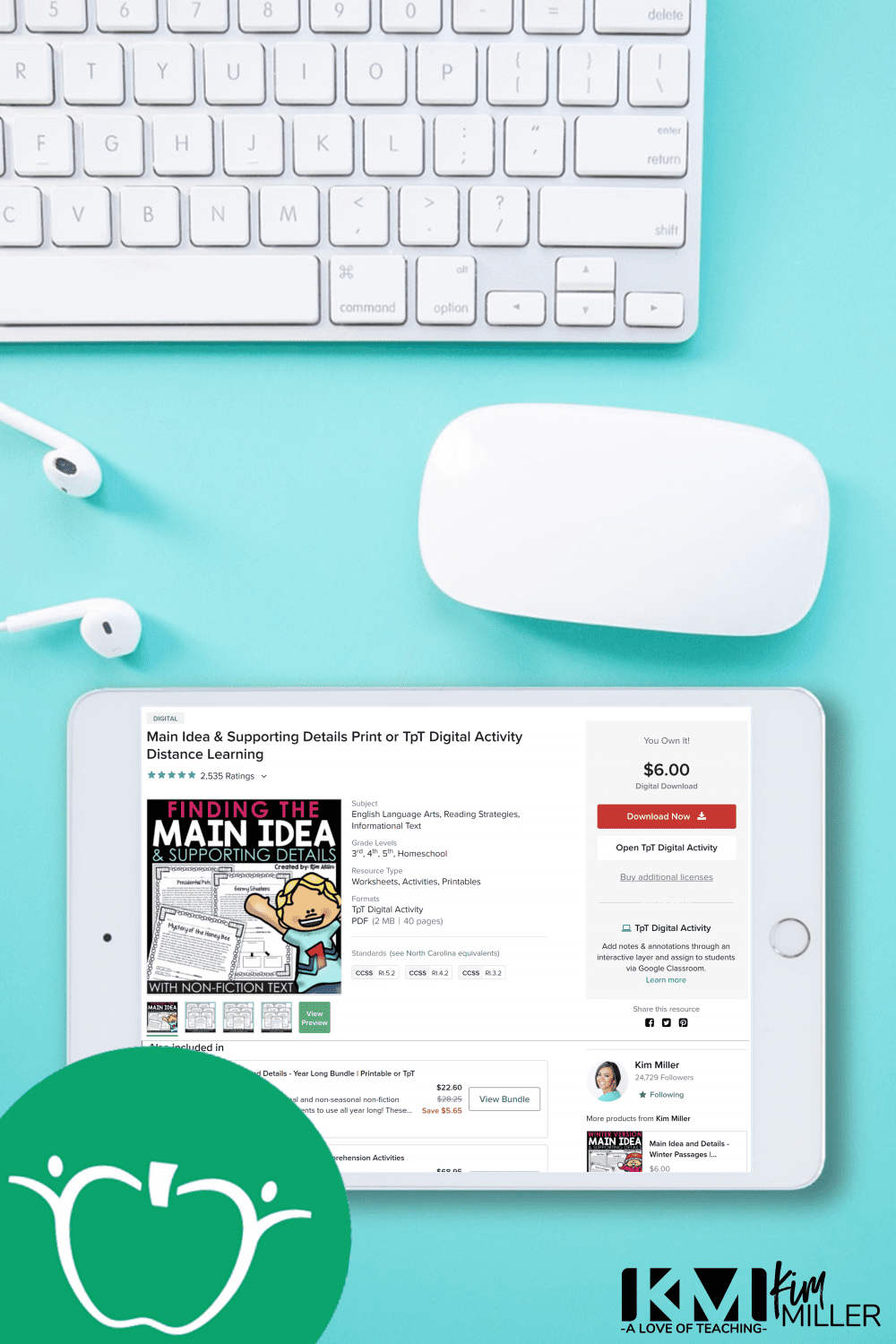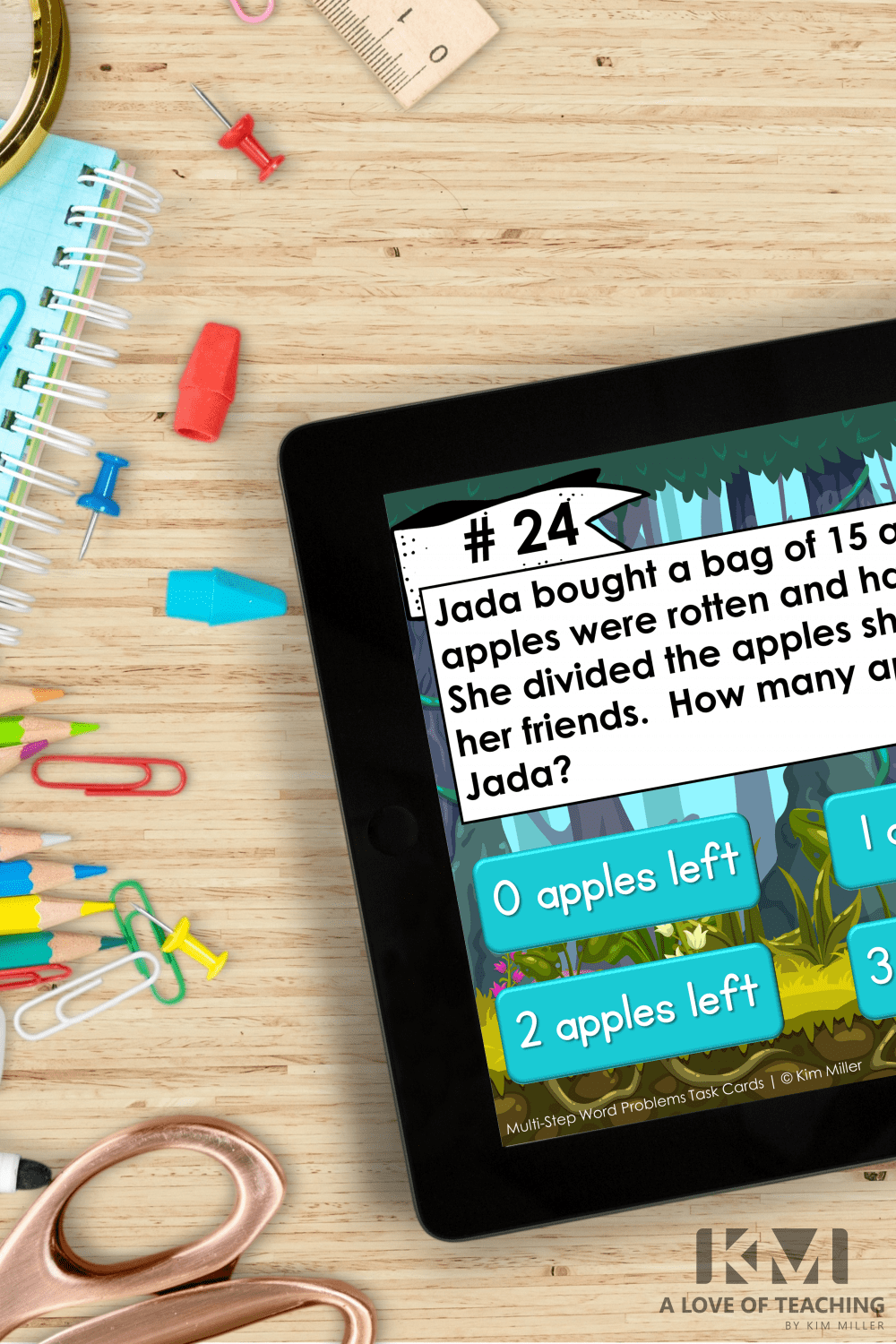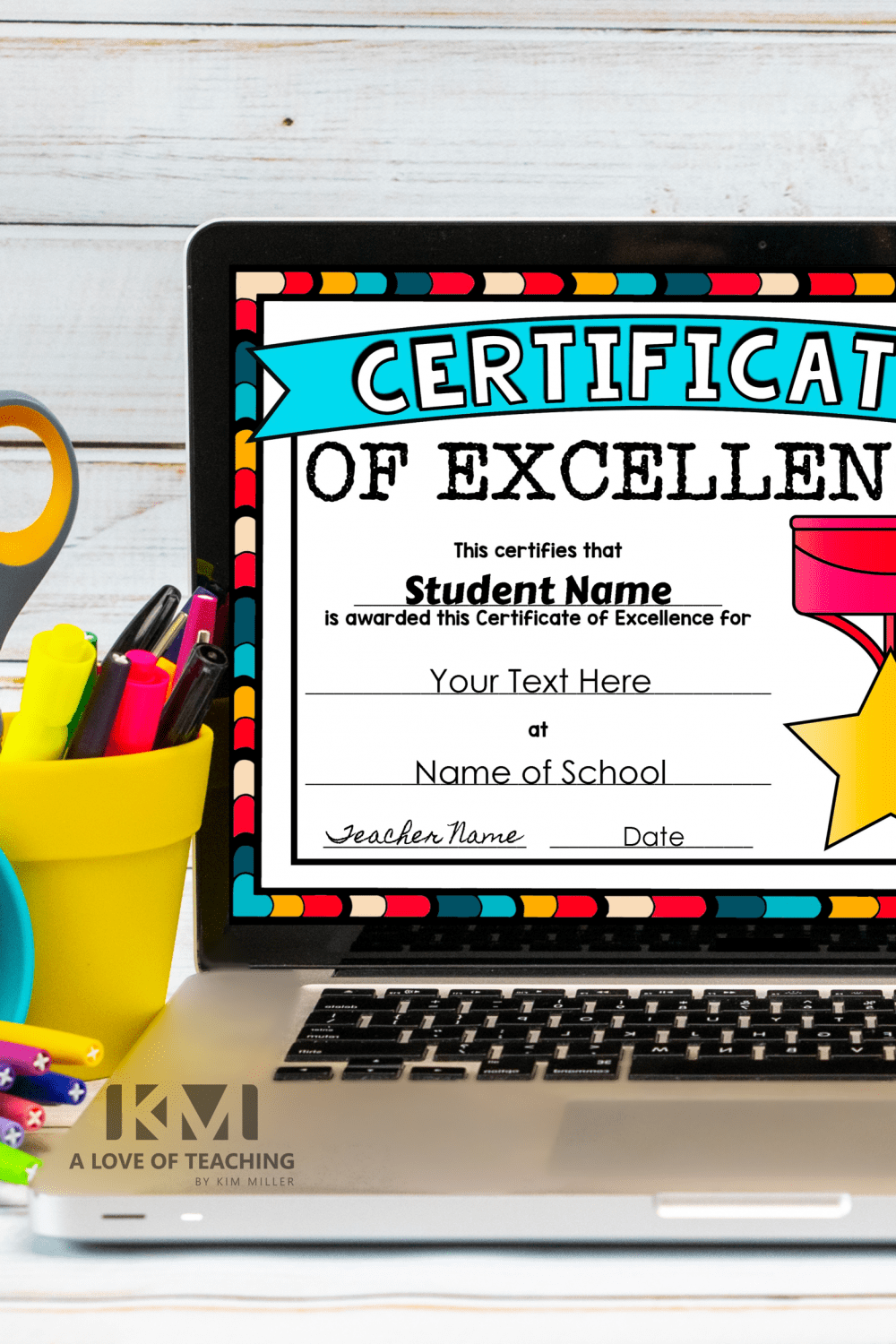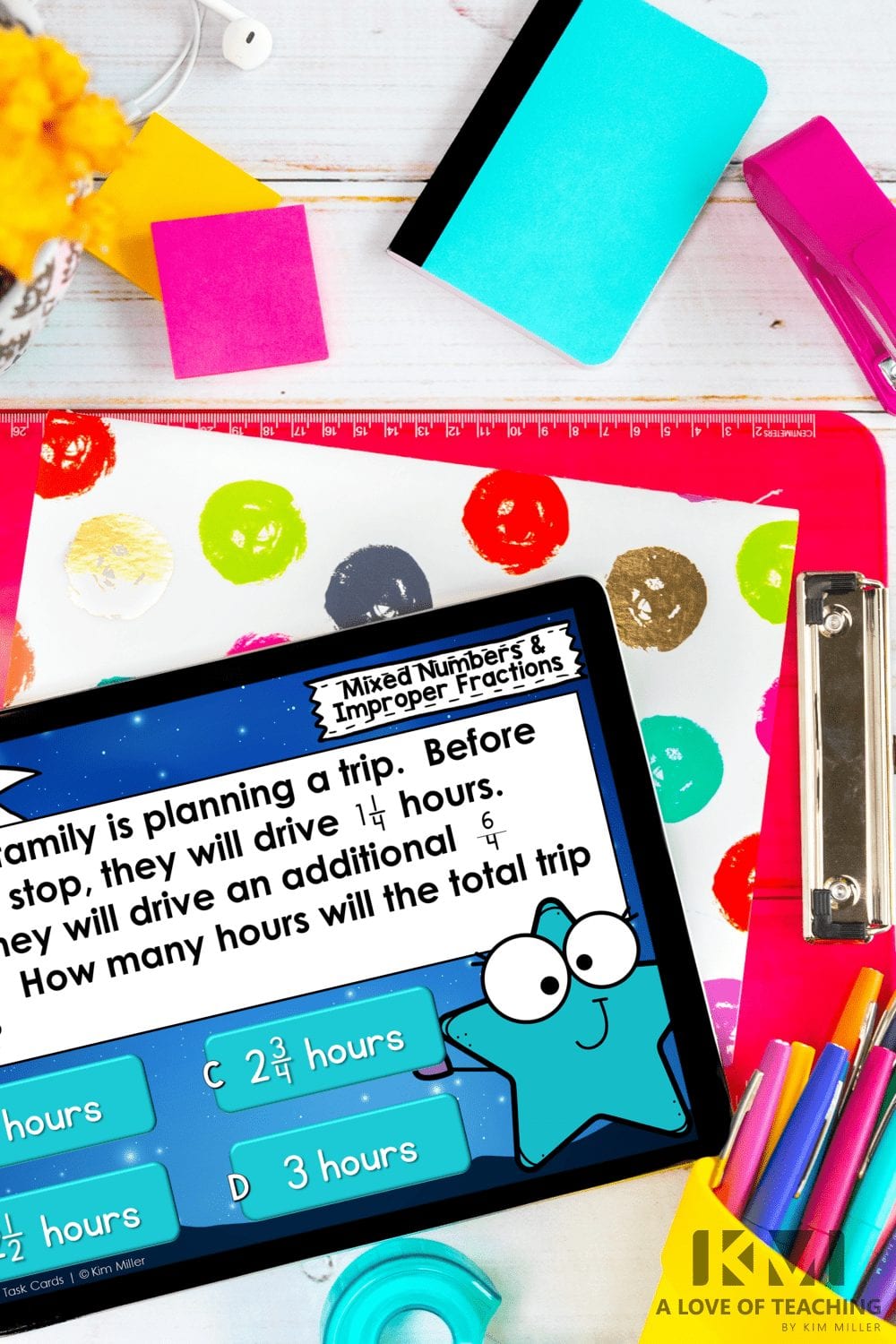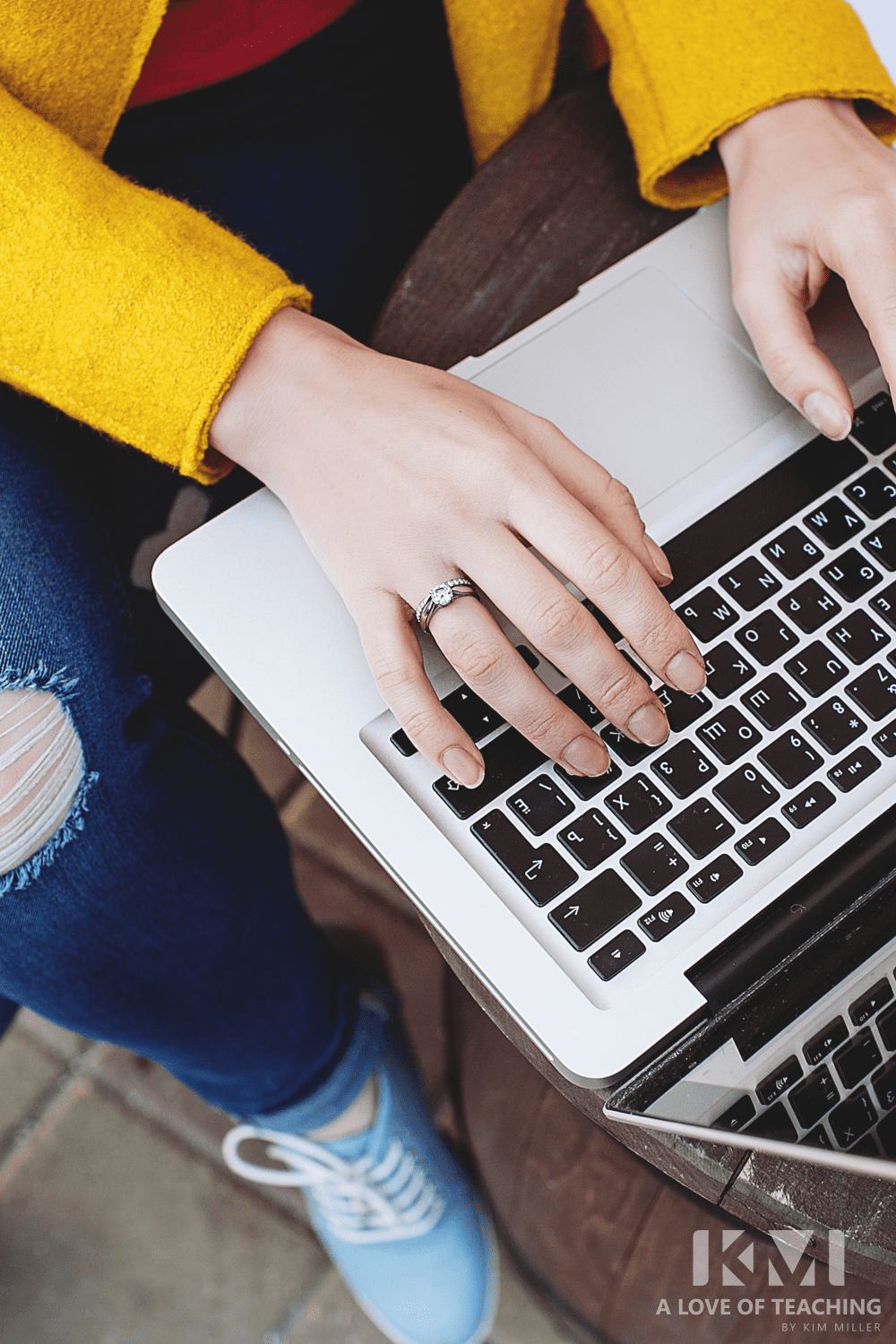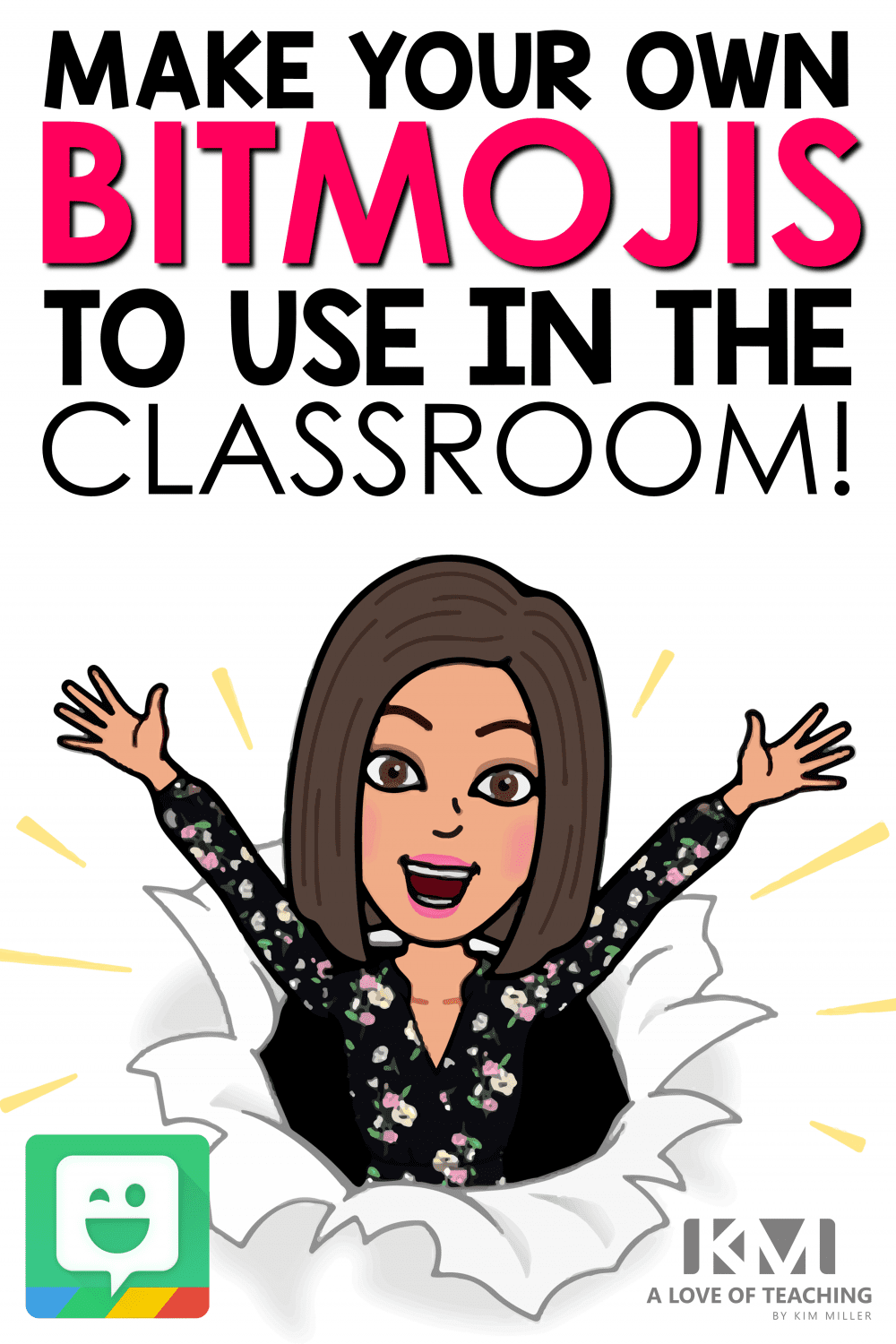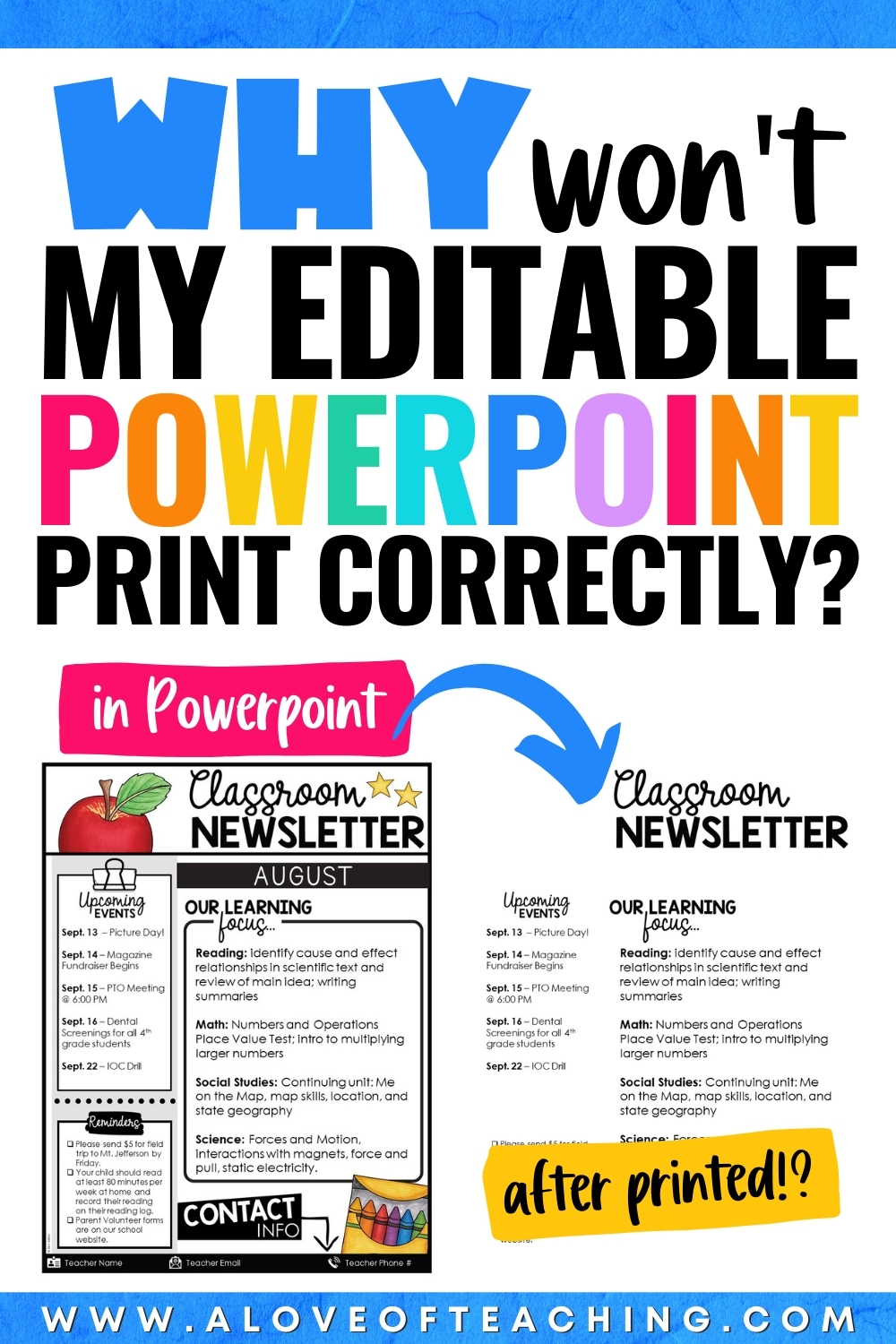
How to Print the Background Image in Powerpoint
Have you ever tried to print a PowerPoint slide only to find the background won’t print? Super annoying, right? I want those backgrounds and clipart images to show up just as much as you do. The simple task of printing should not give us this much trouble! I want you to easily print all of your resources, certificates, and classroom decor with no trouble at all. So, here’s how to print the background image in Powerpoint.