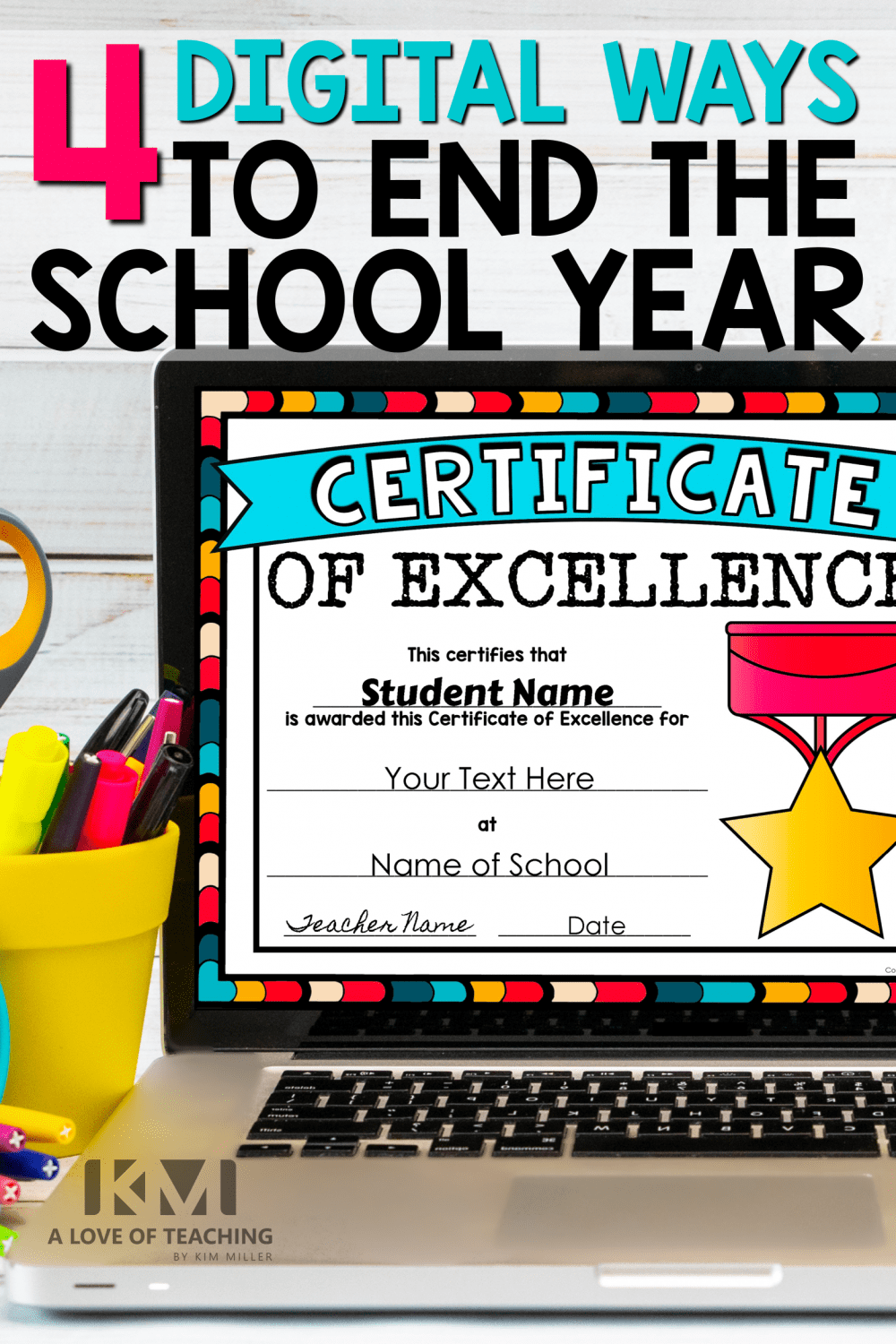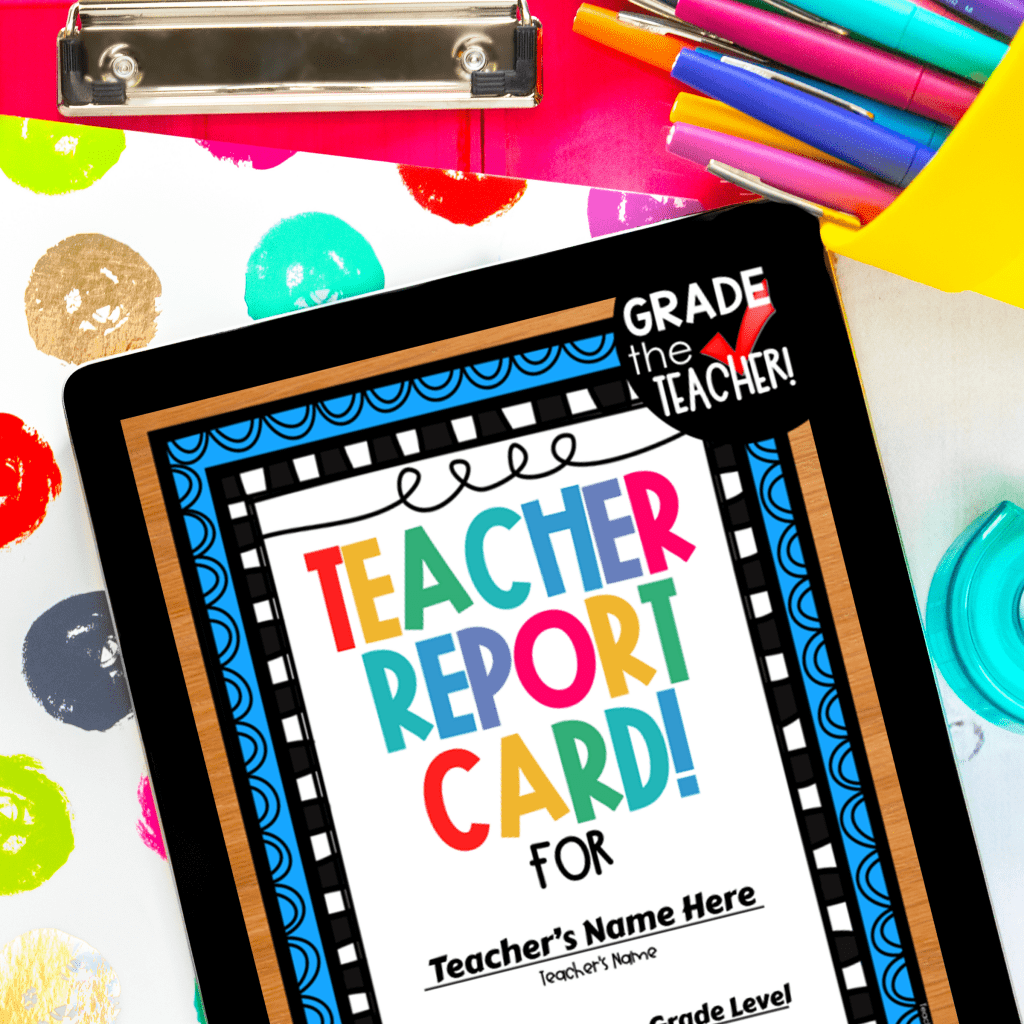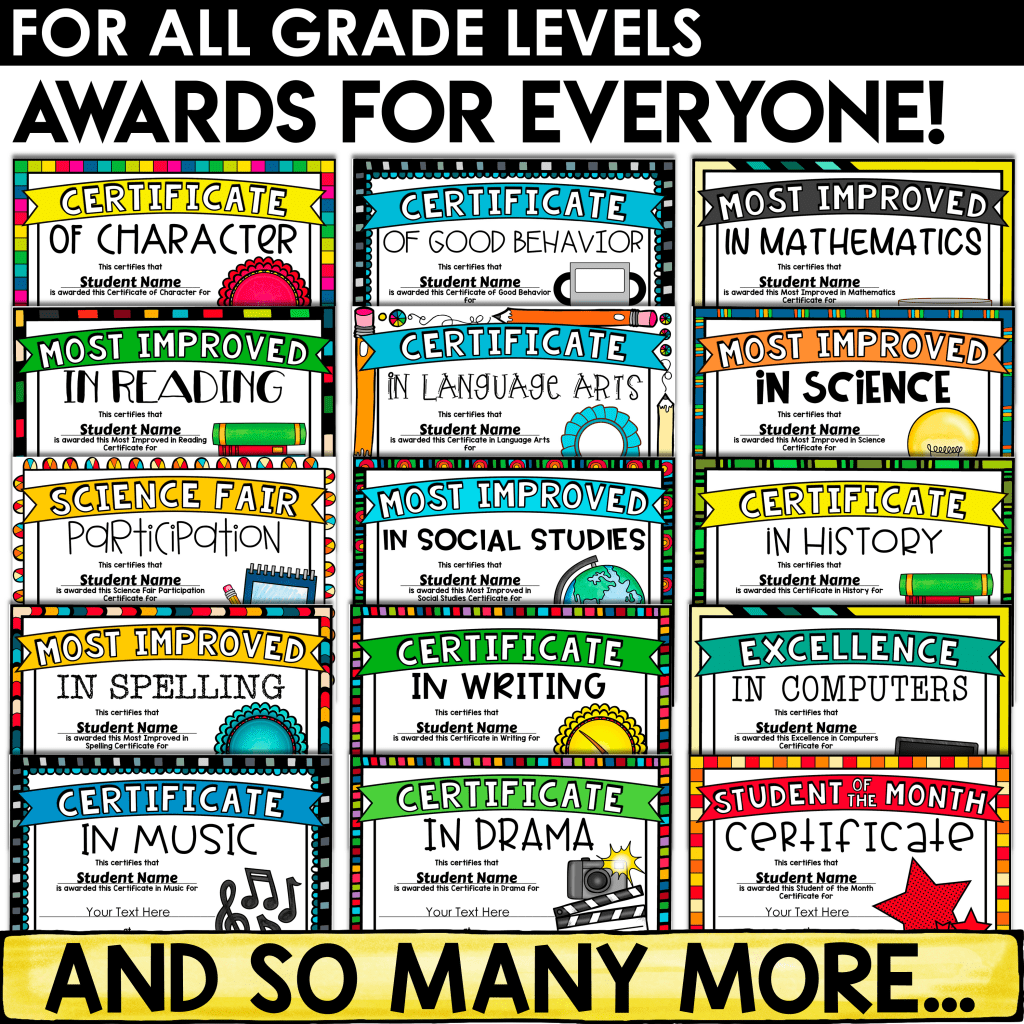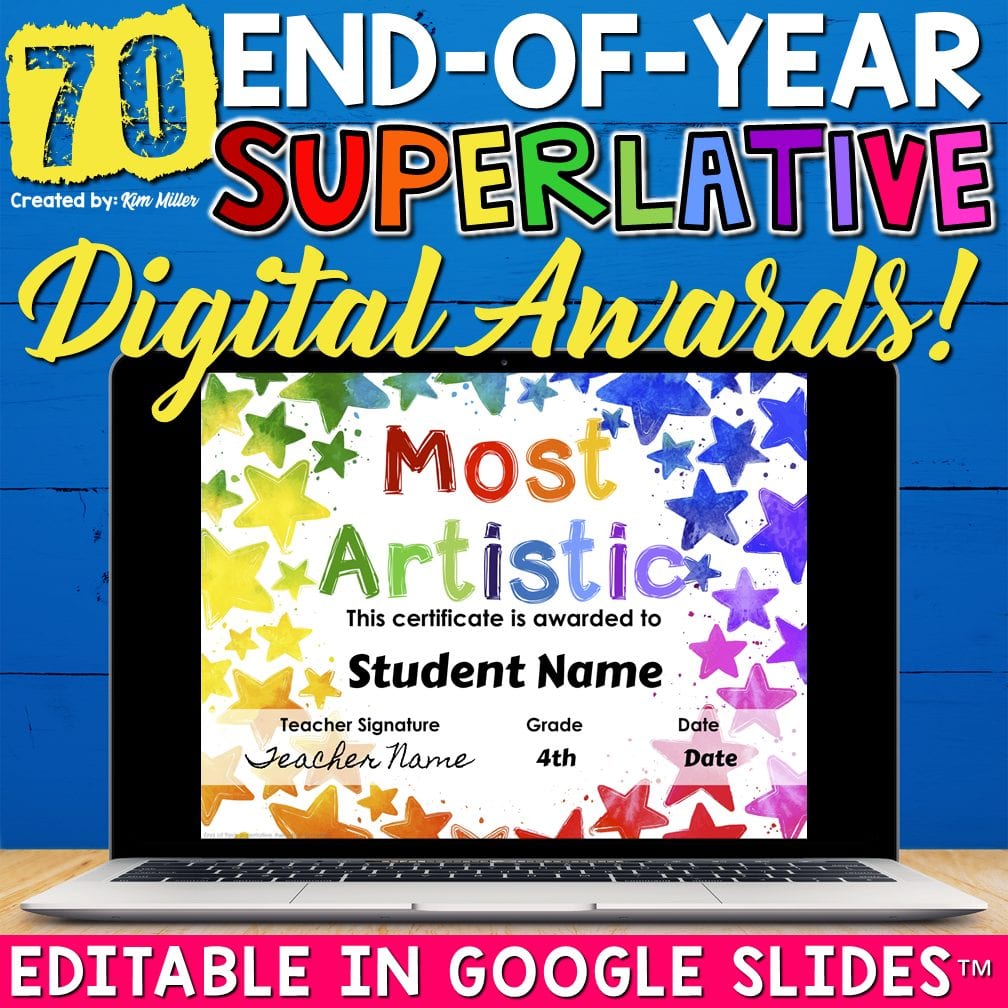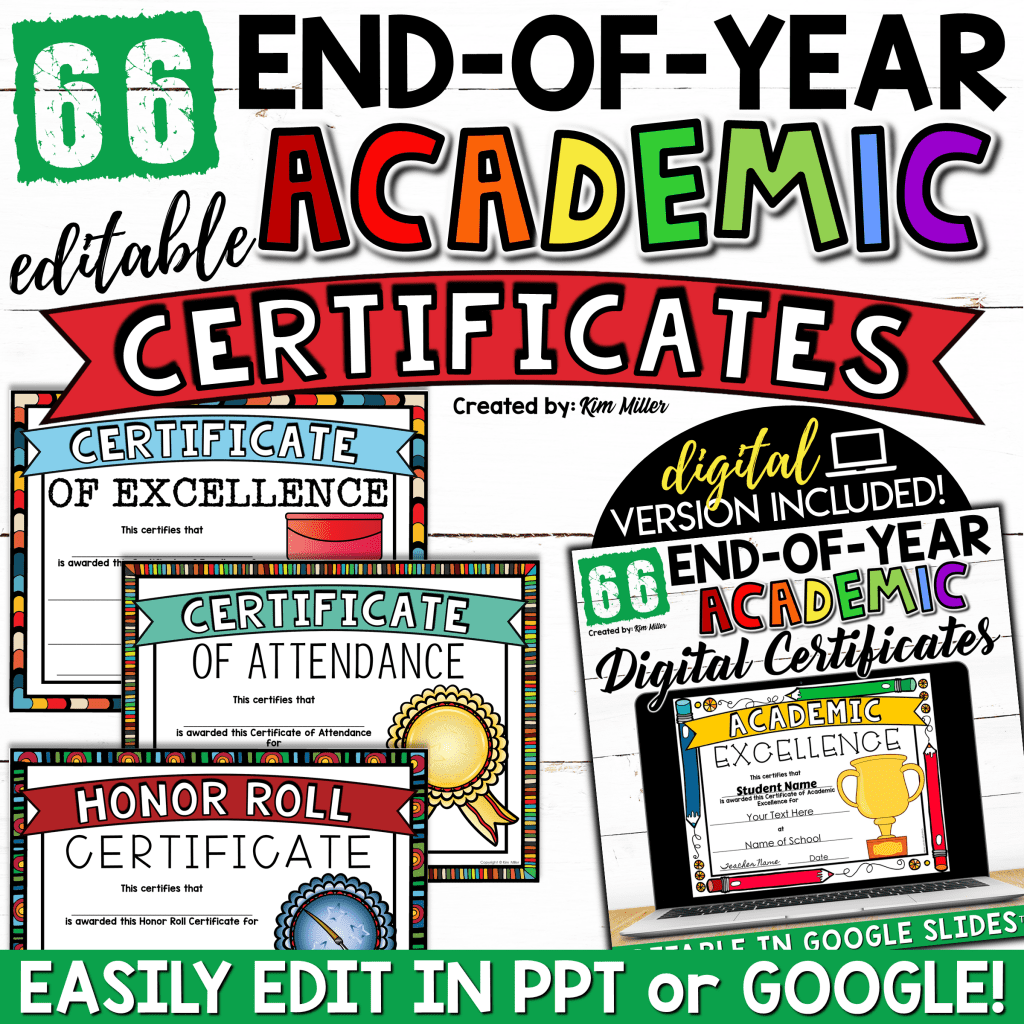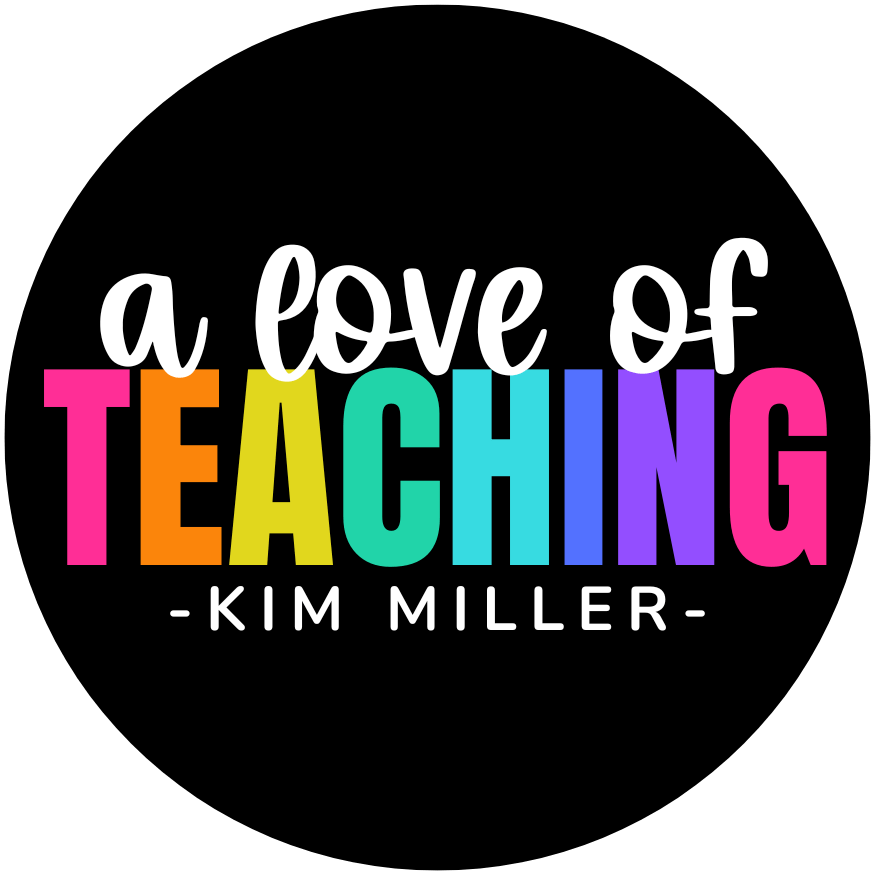4 Digital Ways to End the School Year
The end of the school year is quickly approaching and it is definitely one for the record books. I can’t recall anything like it – ever! The COVID pandemic has redefined the current state of education. Unlike pandemics of the past, our current state of technology has allowed “school” to continue. So why not let the End of the Year celebrations continue too! These digital end of the year activities will have your class remembering and celebrating their great year!
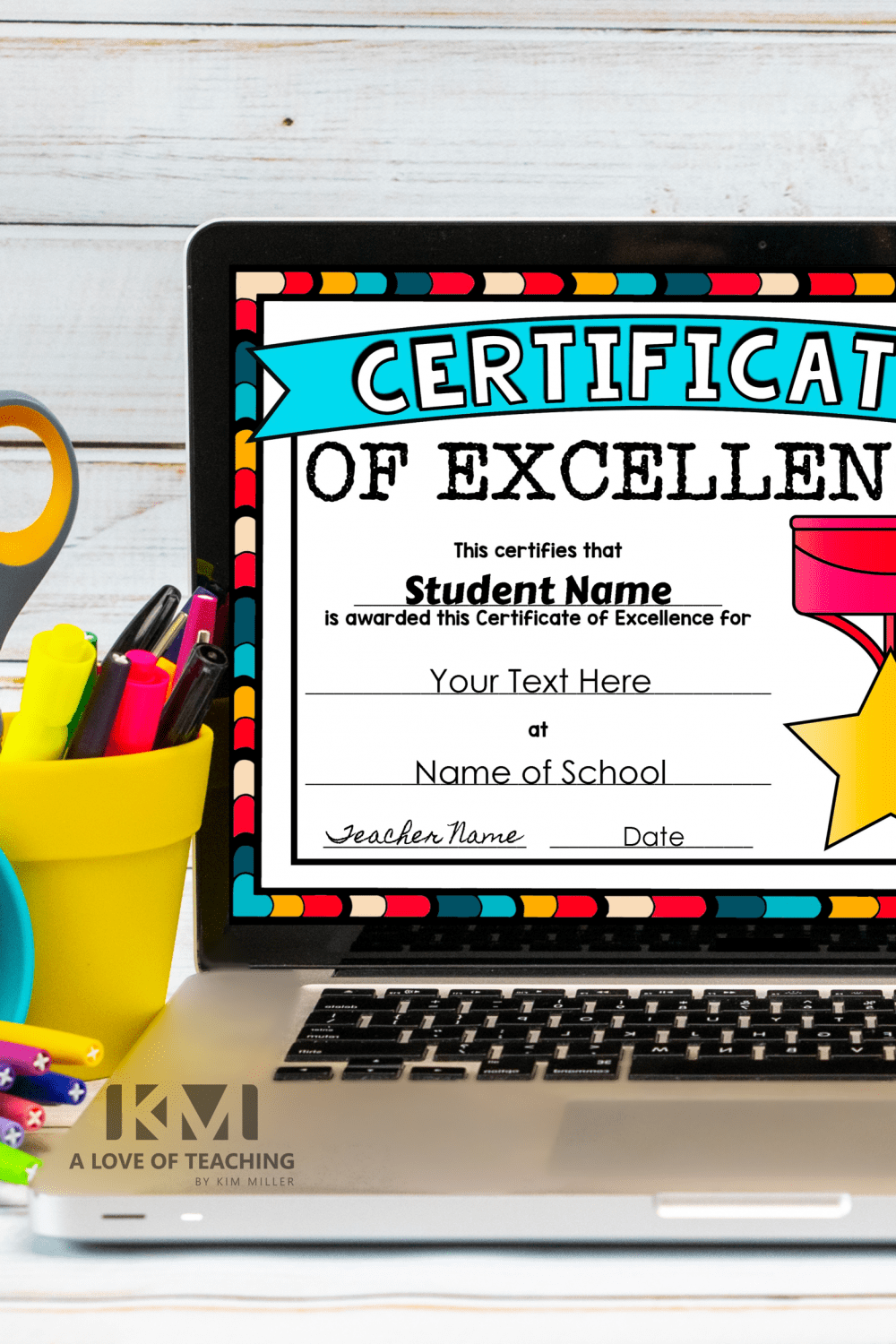
Digital Activities for the End of the Year
The end of the school year is one of my favorite times. Not because the year is over, but because it is a time to celebrate all that was accomplished. I just couldn’t let this year go by without some celebrating. After all, I think we need it now more than ever! So I have been working to make digital activities that would allow you to end your school year with a season of celebration.
Teacher Report Card
Let’s start with a student favorite – the Teacher Report Card. In this fun end of the year activity students create a report card for the teacher! They love it and its great to see what stands out to them as being important. It’s also a great reflection activity for teachers as we plan for the years to come.

You can find out more about the Teacher Report Card and even see thoughts from another teacher.
The Teacher Report Card now comes in both print and digital forms, but the activities are the same. So whether you want to print it out or have students complete it on Google Slides, the same great activity is waiting.
Your students will love rating their teacher, sharing their thoughts and giving a grade on the Teacher Report Card. Here’s a peek at all of the activities.
It’s a super fun activity for both students and teachers! The digital version is easily shared via Google Classroom or using a Google Drive share link. And don’t worry – the academics are not set aside. Not only will be they reading and writing, they will also be working on real world technology skills too!
You can grab the Teacher Report Card in the print and digital bundle or the digital only version.
Student Memory Book
Another fun-tastic way to finish the school year is with the creation of a student memory book. Not only will the students enjoy remembering the highlights of the year, but they will also put their language arts skills to use. The student memory book is now digital too!
You can quickly and easily share this digital memory book with your students using Google Drive or Google Classroom. Students will complete the activity using Google Slides.
Students receive the pre-designed pages to complete, just like in the print version. But they also get blank pages that they can design for themselves too! All they do is add text boxes to write about the theme or topic of their choice.
The final product makes a wonderful keepsake to remember the year! The memory book is loved by both students and parents.
Have a Virtual Awards Ceremony
An end-of-the-year celebration is always more fun with awards and certificates. This year, with social distancing and limited-sized group meetings, it just isn’t possible – not in person – that is. But it is 100% completely possible to have an online award ceremony.
Digital certificates and awards are perfect for “handing out” through a Zoom meeting or other online gathering, sharing directly with each student through Google Classroom, or by sending a share link to the students and their parents.
Step 1 – Set up your Virtual Awards Ceremony
Has your class been meeting on Zoom or another class meeting site? Use it to host a virtual awards ceremony. If you haven’t been meeting online what a great way to see your students again and say a proper goodbye. You can set up a free conference on Zoom, Google Hangouts, or another site you are familiar with.
Send an invitation to all of the students and parents about this special meeting. If your online conference site allows for lots of participants, you can encourage parents to share the link with grandparents too! This might be the first time that grandparents or family living away can be part of such a special event!

Step 2 – Get Your Awards Ready
Prior to the virtual awards ceremony get your class awards prepared. I’ve got lots of options for you below. For your presentation, keep all the awards in one file on Google Slides and enter Slide Show mode.
Step 3 – Have a Virtual Celebration
On the special day enter into your online meeting room a little early. Play some music to welcome your students and their families. It’s fun to dress up for the special event too. Welcome everyone just like you would in person and then begin handing out awards.
When it is time to present the awards, simply use the “Share Screen” feature to share your screen in the conference and everyone will see your screen instead of you (but they will still be able to hear you). Make sure to have the award files pulled up on Google Slides in Slide Show Mode. Then you can go through all the awards one at a time and make a short presentation for each student or award.
It’s sure to be a special day that won’t soon be forgotten. After the virtual awards ceremony then share each individual award with the proper student via Google Classroom or by email.
End of the Year Awards
Here are some great award ideas for you. All of these awards are ready to edit on Google Slides. They are fast and easy to put together. The hardest part will be choosing which awards to give to each student!
Academic Awards
Academic awards are a great way to celebrate the successes of each student during the year. These include your traditional awards like perfect attendance and honor roll, but also some new ones too! Here’s a peek at some academic awards.
Your students and their parents will love seeing their accomplishments remembered in this special way.
Superlative Awards
These superlative awards are the fun and silly awards that make the end-of-the-year celebration personal. These are the awards that let your students know you were paying attention to the little things they did and that you saw their personalities shine through.
Like the academic awards, these are also designed and formatted for you on Google Slides. This makes them so easy to fill in and share digitally. No printing, copying, or mailing is necessary. Just share with your students during an online class meeting or share with them via Google Classroom or email.
Still love paper?
I know, there’s something about the paper certificate that makes the day special. Although the in-person awards ceremony just can’t happen this year, that doesn’t mean you can’t send or drop off awards to your students. All of these awards (plus the fun Candy Bar Awards) are available in print versions too! (Note: The digital version has been bundled with the print version so you get both in these sets.)
Make it an AMAZING End of the Year!
There are l.o.t.s. of feelings and emotions about how this school year ended. But through it all, we can teach our students how to be flexible and adaptive and how to make the best of every situation. Instead of focusing on all the things you don’t get to do with your students, focus on all the things you did. There are still lots of great things to celebrate and lots of successes to cheer about it.
So what are you waiting for? Grab the digital end-of-the-year activities that are perfect for your class and get going. It’s time to make this the best end of the year ever!
Make sure you can find these ideas when you need them. Just pin this to your favorite Pinterest board.