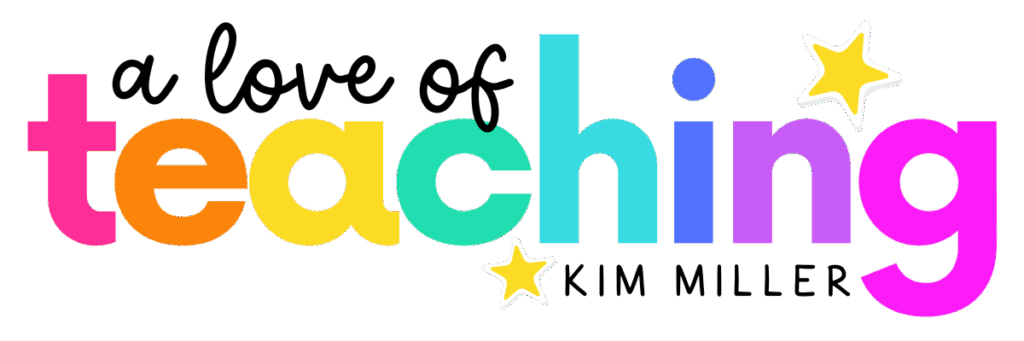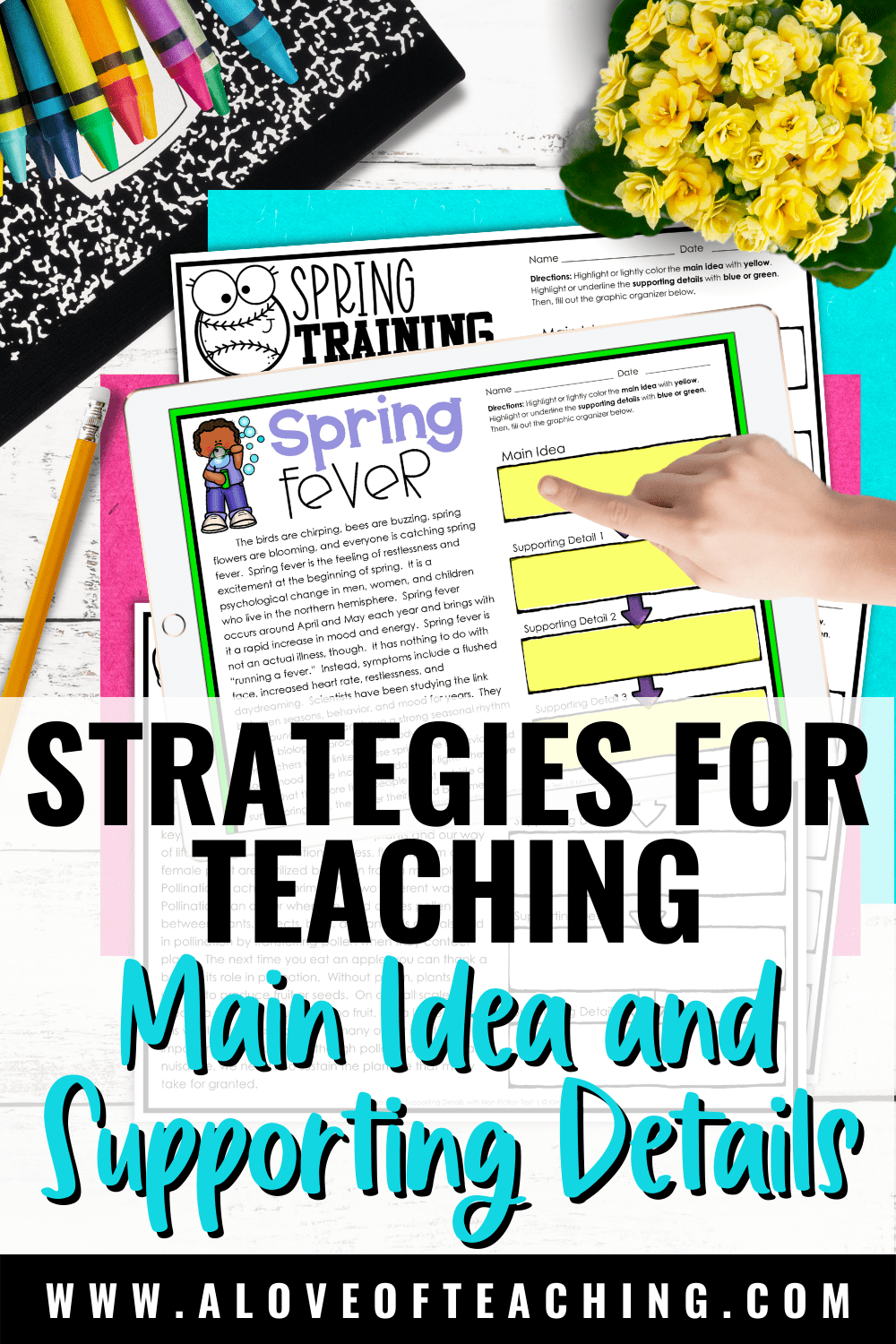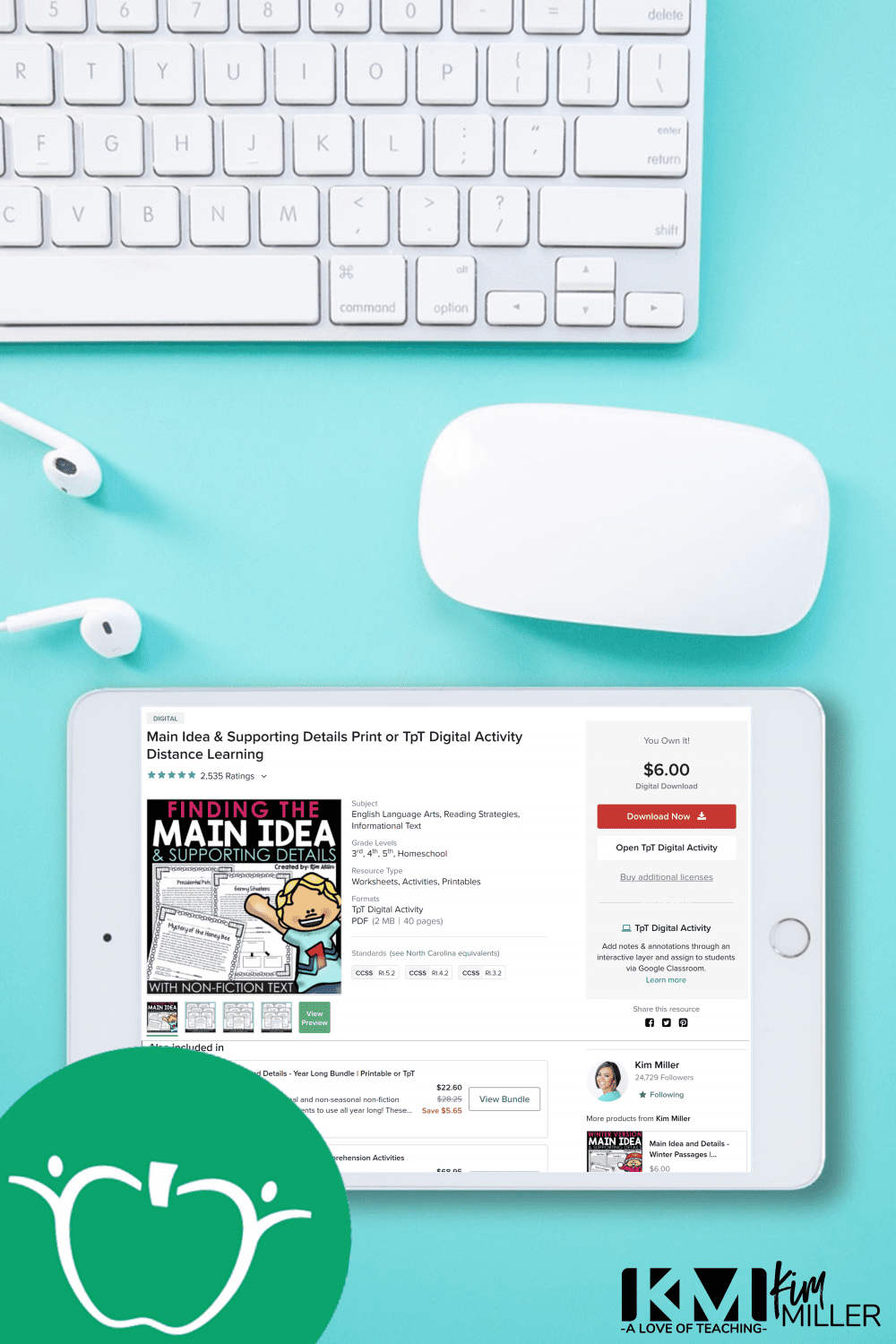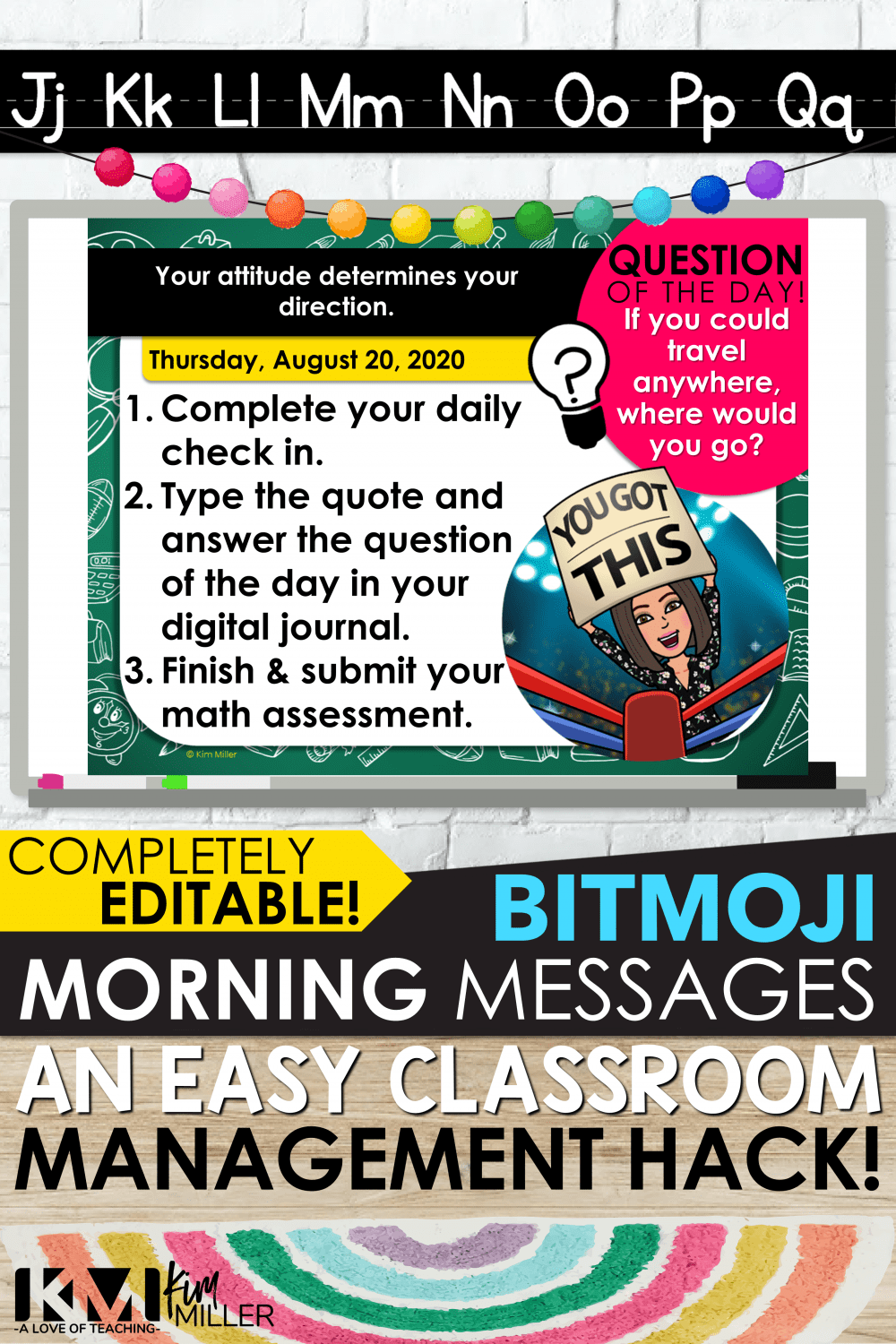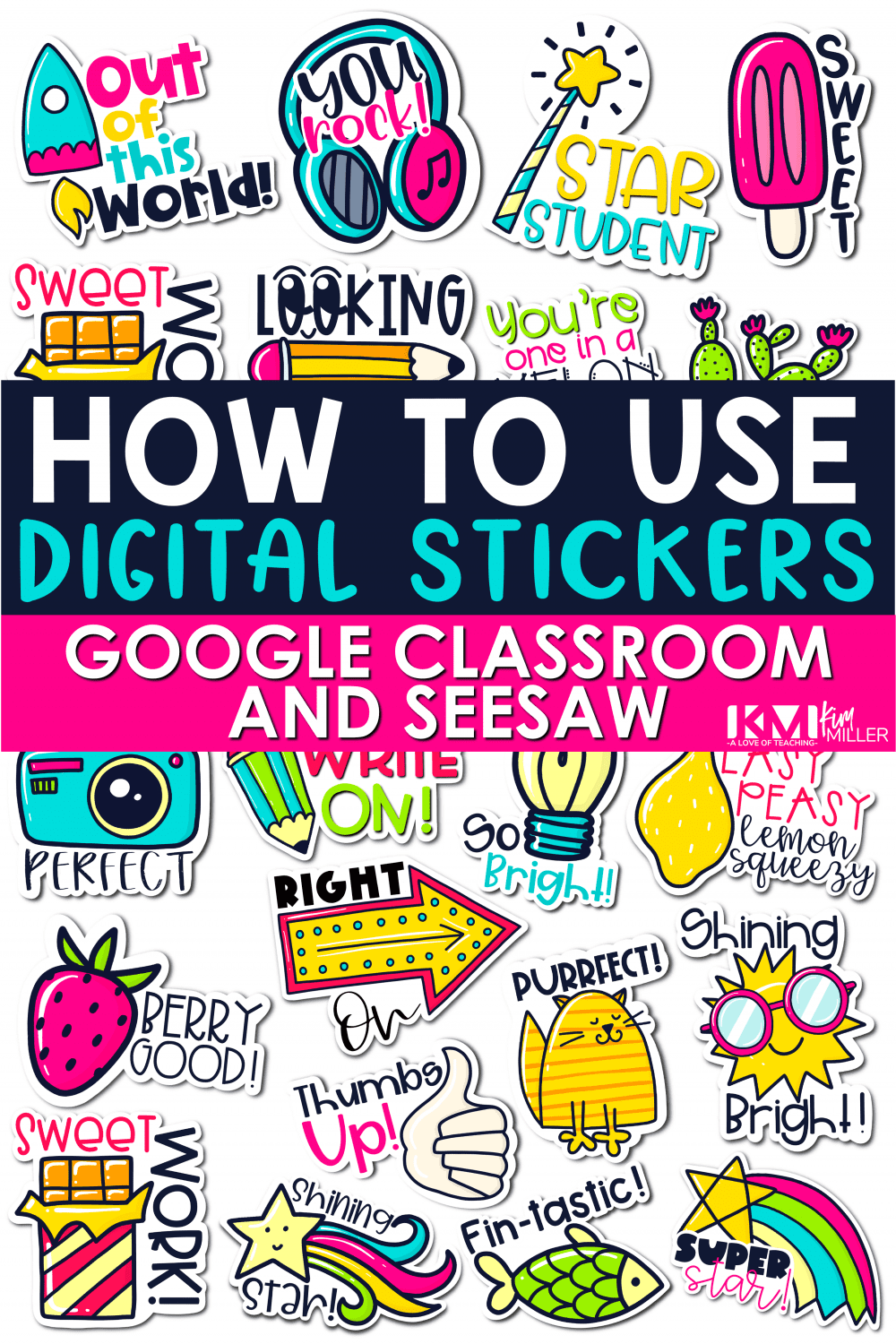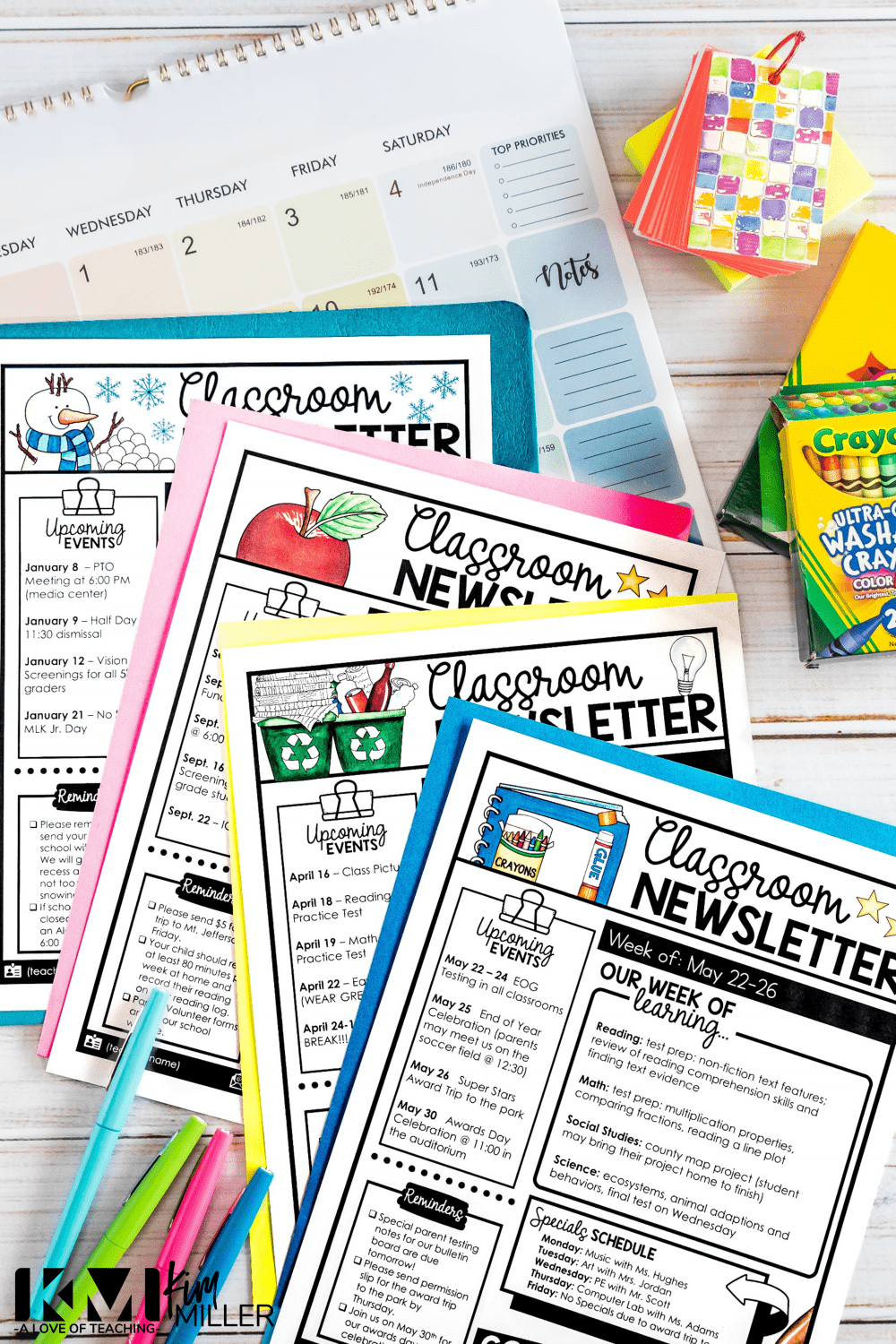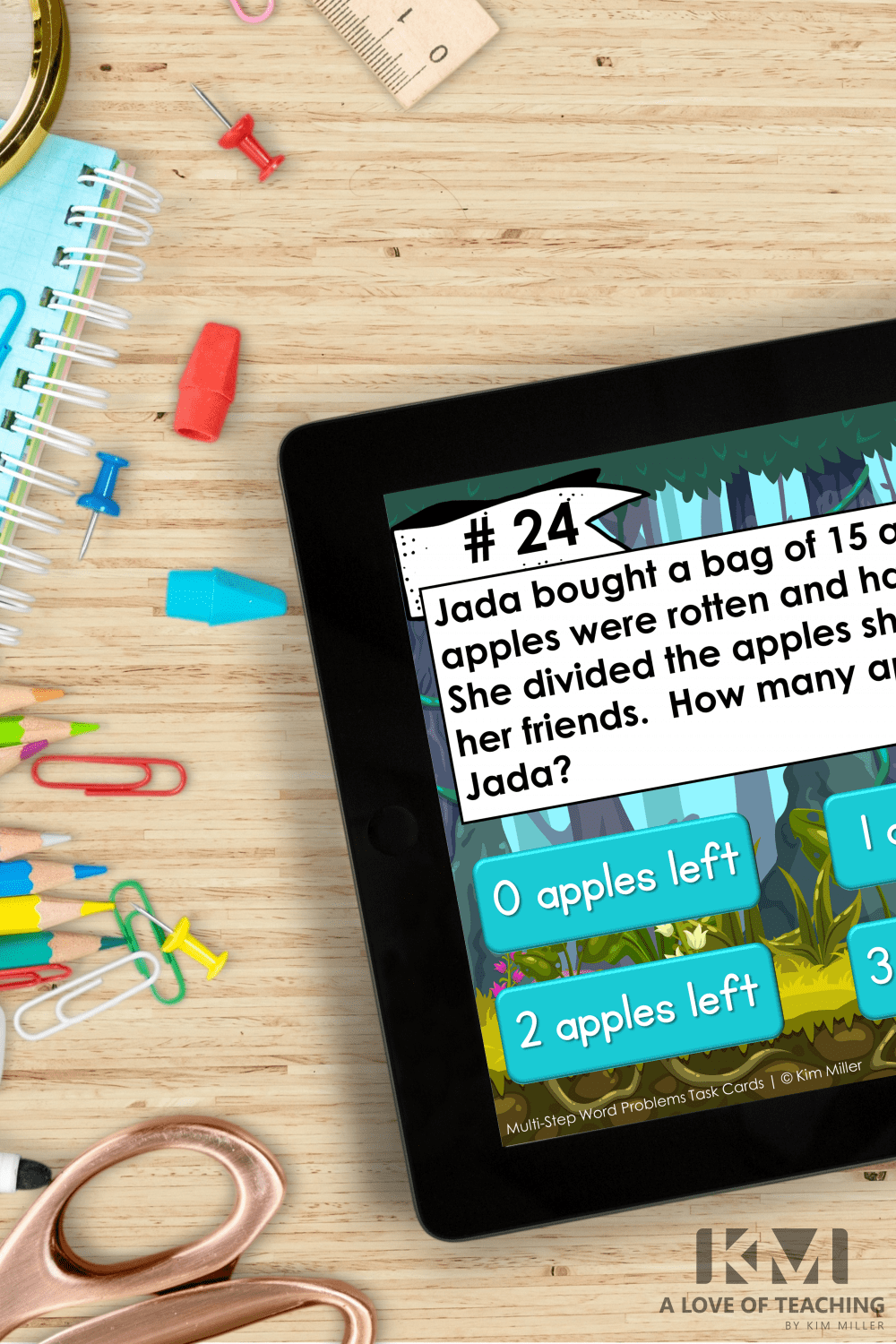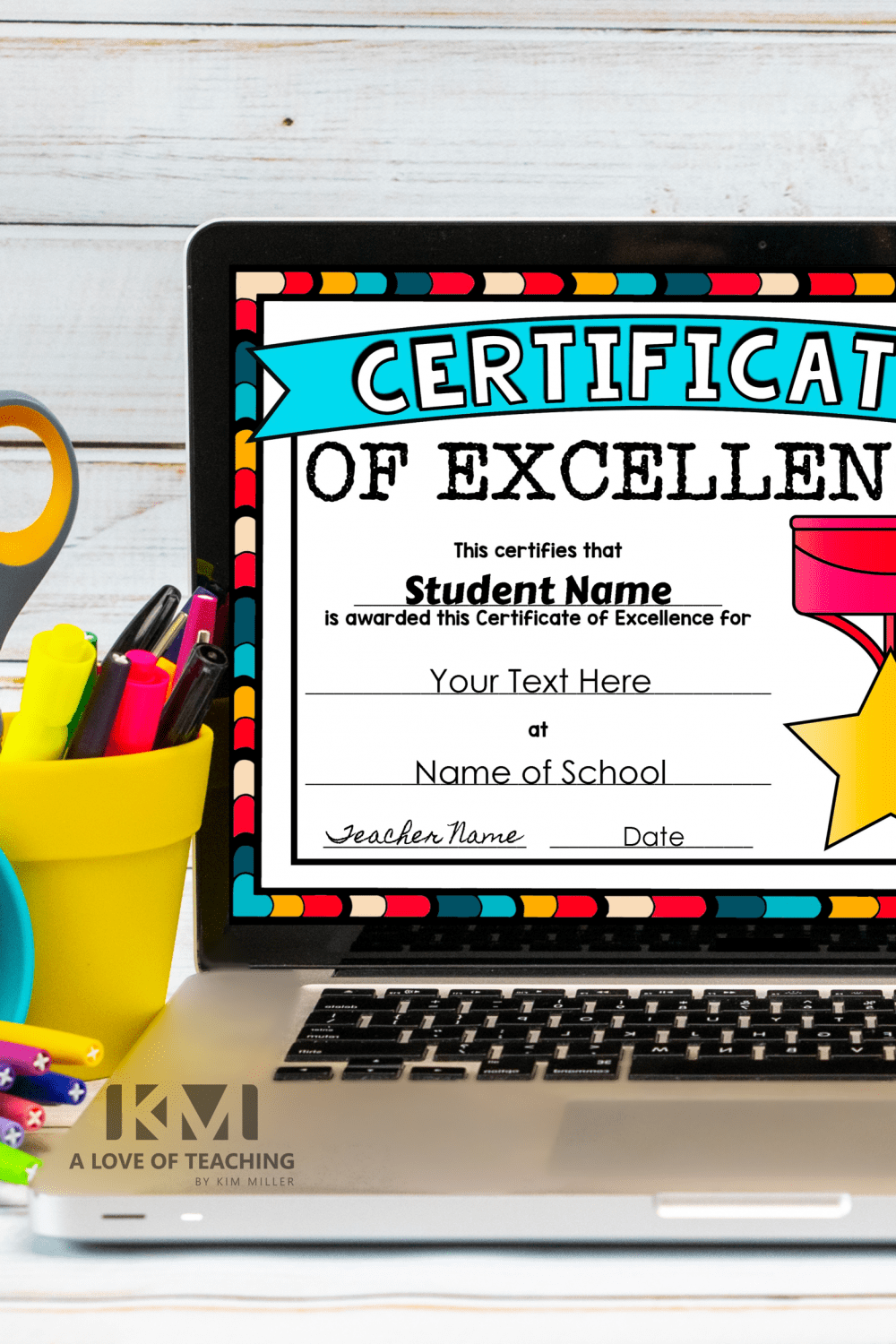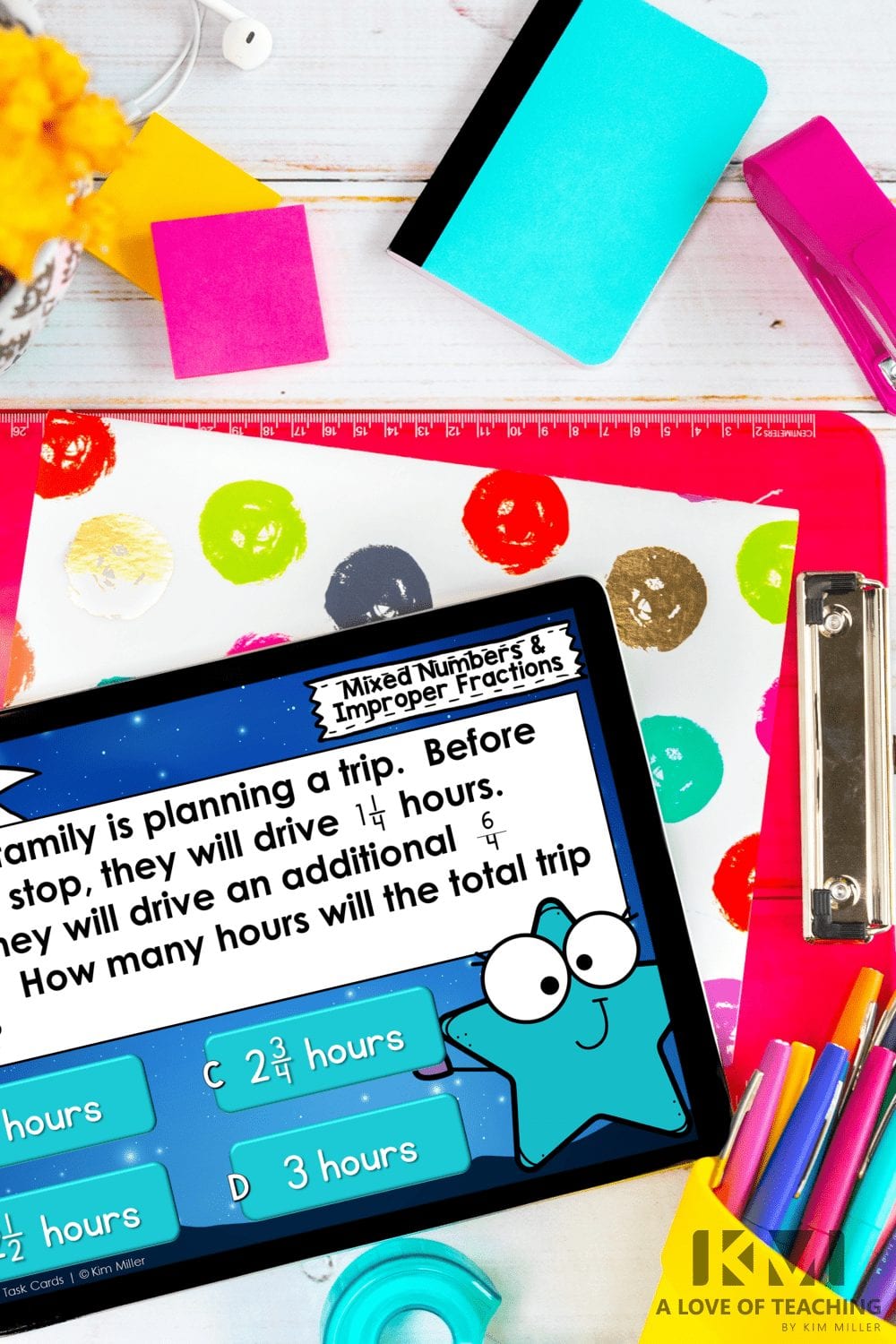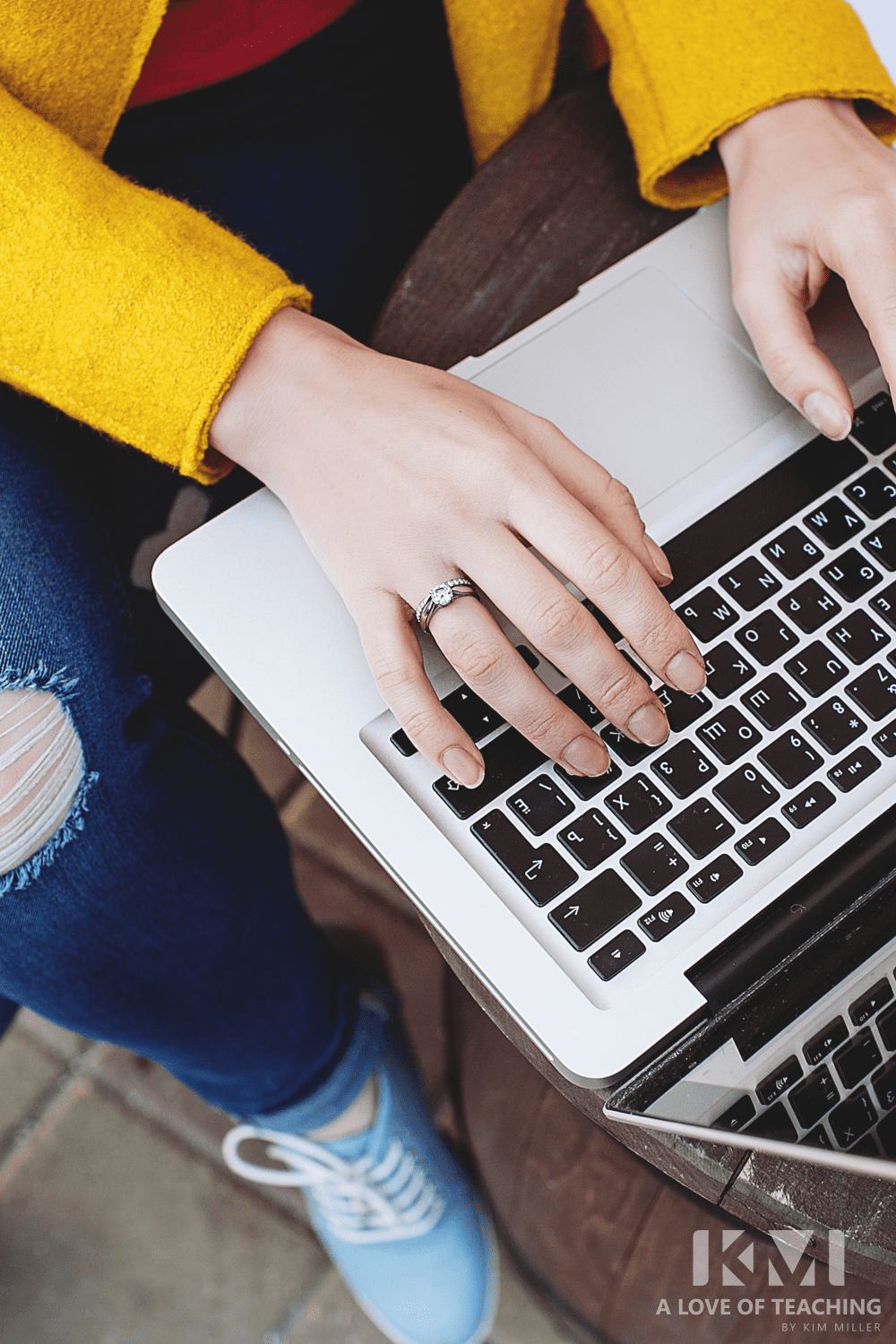3 Ways to Reorder, Delete, and Assign Pages of a PDF
A question that I get asked frequently is, “Can you please give me the password to this resource so I can delete the pages I don’t need?” Oftentimes, teachers ask this question because they either want to only share certain pages from the PDF with their students or send the PDF to someone in their building to print. In these cases, they want to remove the pages they don’t want to share or print. Today, I’m excited to show you how to reorder, delete, and assign pages of a PDF before printing or sharing with your students.