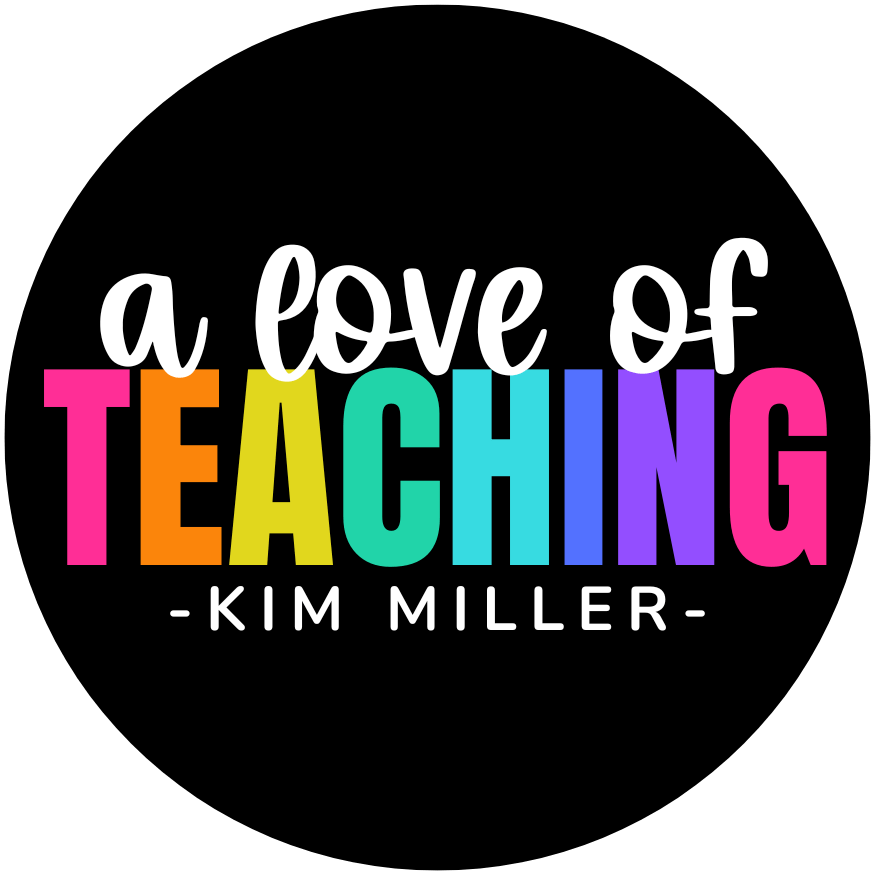15 Must Haves for Virtual Teaching
The world of virtual teaching has exploded with more teachers teaching virtually than ever before. While our ultimate goal is the same, virtual teaching brings its own challenges. However, there are a few things that can make your virtual teaching job easier and your time more efficient. Here are your 14 virtual teaching must-haves.
Note: This post contains affiliate links for Amazon. By purchasing an item on the Amazon site using these links, I will receive a small commission on your purchase.

1. Portable Document Camera
Whether you are teaching virtually live or by making videos, the ability for your students to see what you are seeing and watch you model activities is paramount. Whether it is a math example or a science experiment, the document camera is your answer.
With a document camera, you can write on paper or share real life objects. You can show steps in a process or model the movements of your hand for cursive writing. The document camera lets your students see what you are doing in a way that sharing the screen does not allow for.
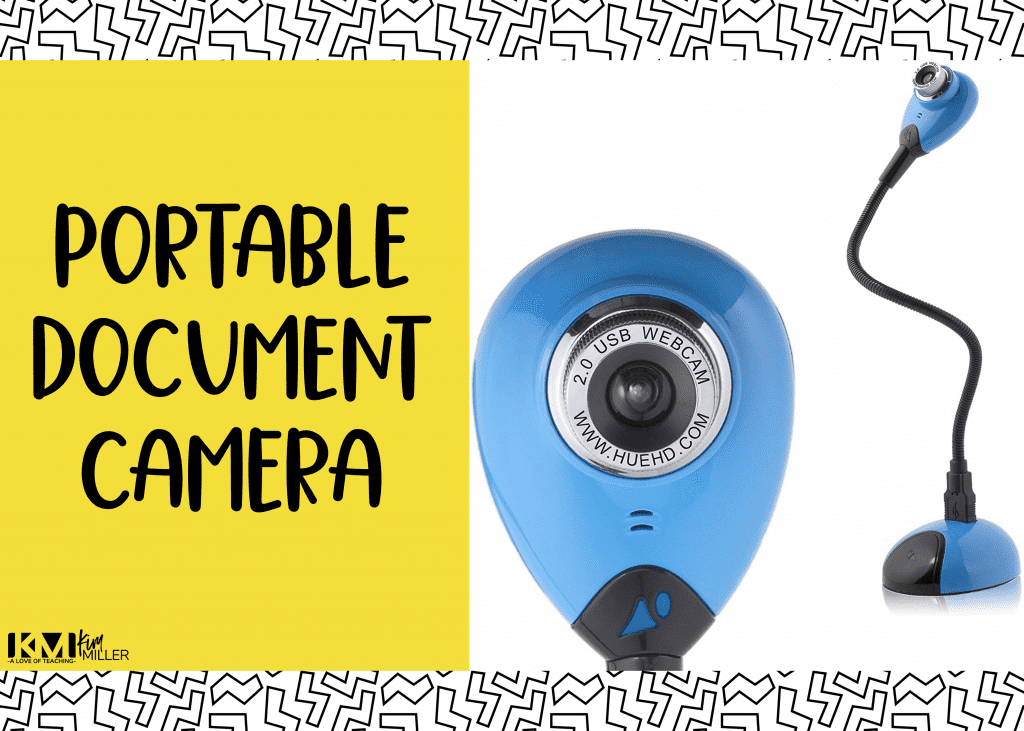
2. Whiteboard
Being able to write, draw or display is an important part of the teaching process. A magnetic whiteboard allows you to do all of these things. But before you think “I don’t have room in my house for a whiteboard,” I’ve got a great tip for you. You don’t need a large whiteboard or even a small one on the wall. Nope! Not necessary. A small tabletop whiteboard will do the trick. Why? Since you are teaching so close to the camera, the smaller whiteboard will be able to be seen easily by your students.
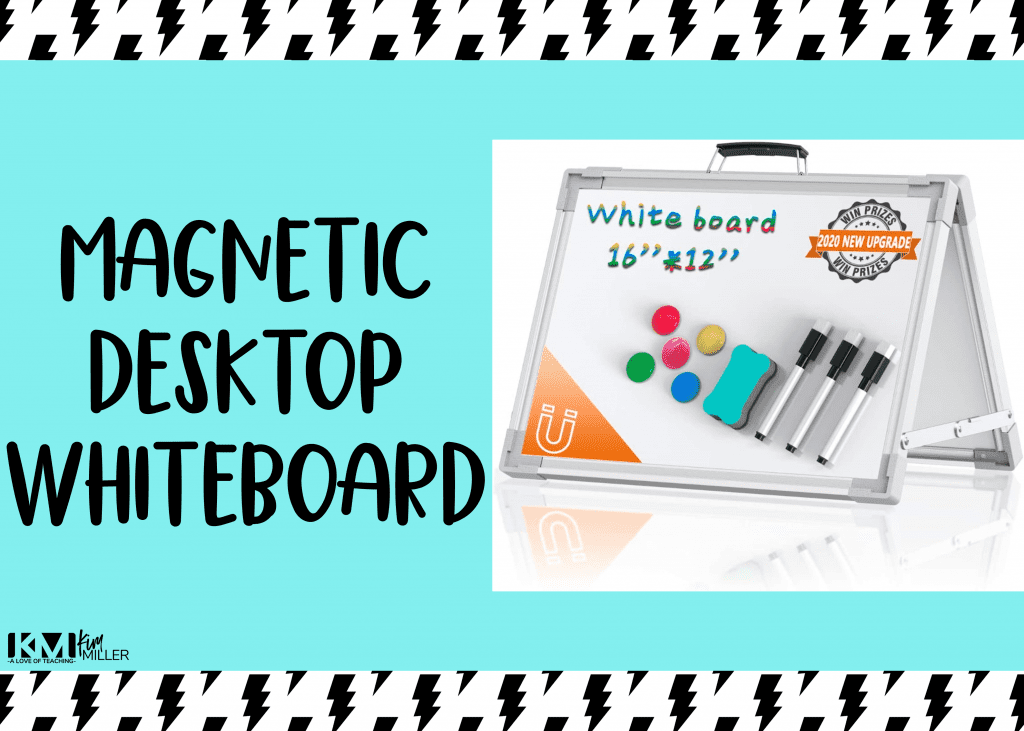
3. Keep Your Resources Organized
Just like in the classroom, you will have resources and paper that are part of the job, even if you are teaching virtually. Having a desktop organizer allows you to keep everything organized and handy in your teaching space. With a little organization and intention, you can keep your virtual teaching supplies from taking over your dining room.
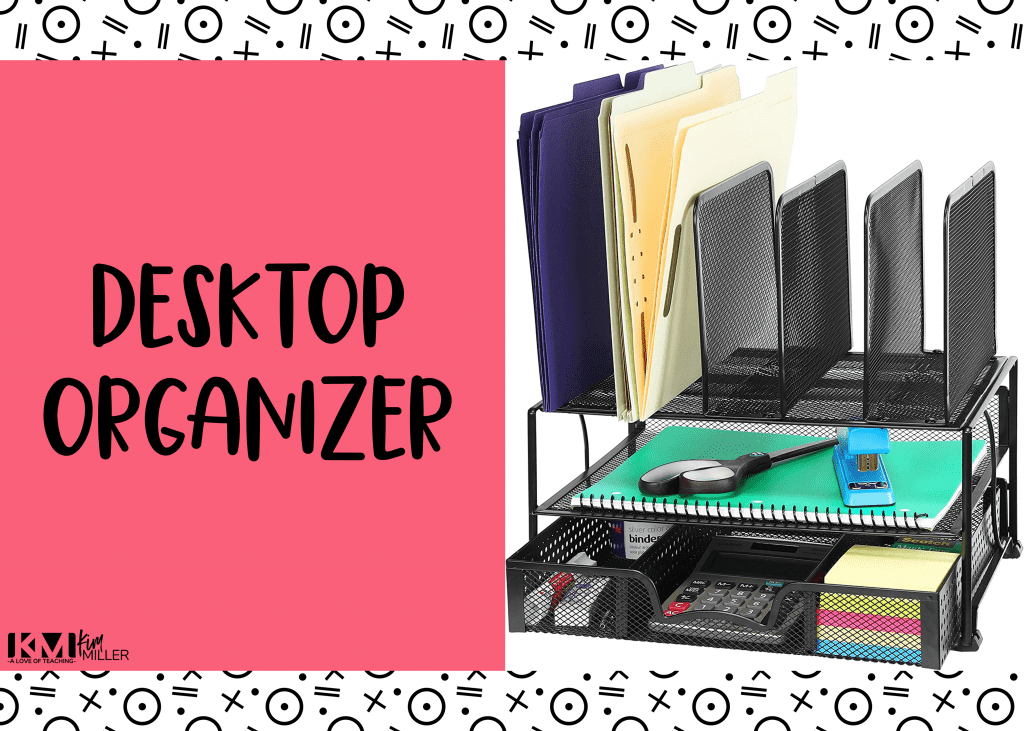
4. Laptop Stand
One of the biggest differences between teaching in the classroom and teaching virtually is the amount of time you spend behind your computer. This can not only affect your teaching style, but also your posture and neck muscles. An adjustable laptop stand can be a lifesaver! This important tool allows you to sit or stand while you work. It also allows you to adjust the height of your computer so that it is at just the right height for you.

5. A Visual Timer
Whether teaching virtually or in person, a visual timer is a fantastic classroom management tool. A visual timer is a little different from using a timer on your phone or computer. Instead of just creating a sound at the end of the time, the visual timer allows students to see a representation of the amount of time that remains. The colored field will move as the timer counts down, allowing students to see how much time is left.
By giving students this visual, you can allow them to work independently, improve time management skills, and cut down on questions related to the remaining time.
This small timer can be set to the side so students can see it or placed right in front of the camera and “take over” the screen.
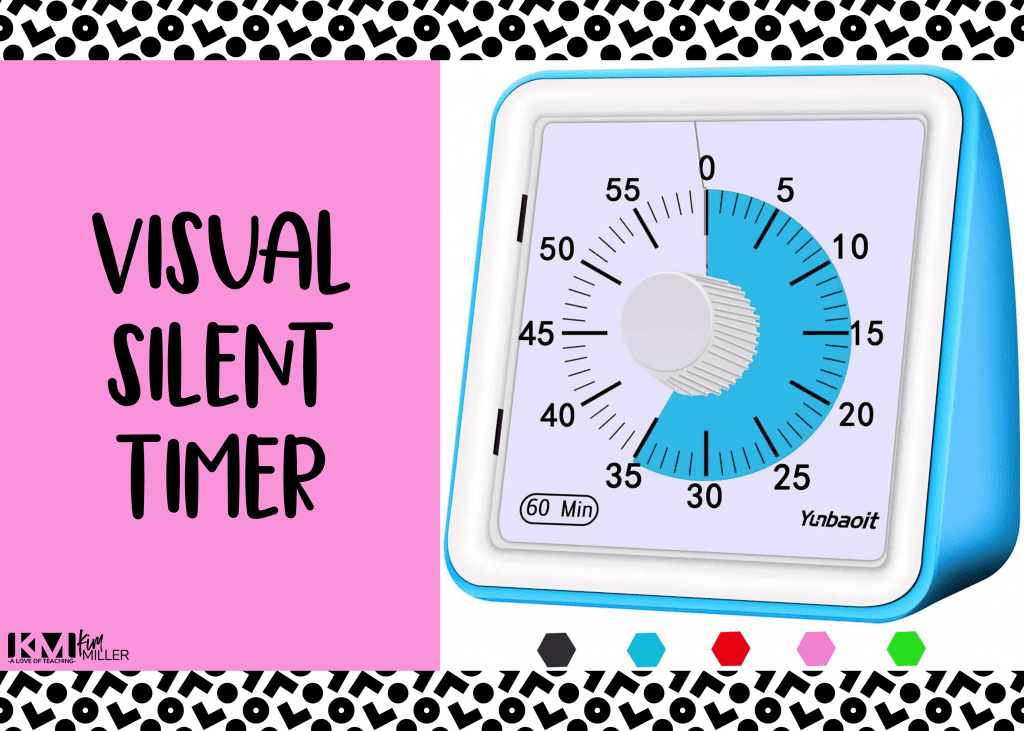
6. Webcam
An excellent webcam might be one of the most important tools for virtual teaching. I think we can all agree that all webcams are not created equal. Some webcams just don’t produce a clear image. A lower quality webcam can produce fuzzy images, lack color, or create jerky movements. Now put yourself on the receiving end of that video stream, and I think you can imagine how this could result in students not paying attention or not understanding what was taught.
A high definition webcam is a must-have! And . . . they are not too expensive either. I love the cameras that have the privacy cover so that I can keep the camera closed when it is not in use.
As a bonus, if you use a webcam that is not built into your computer, it could also be used as a document camera.
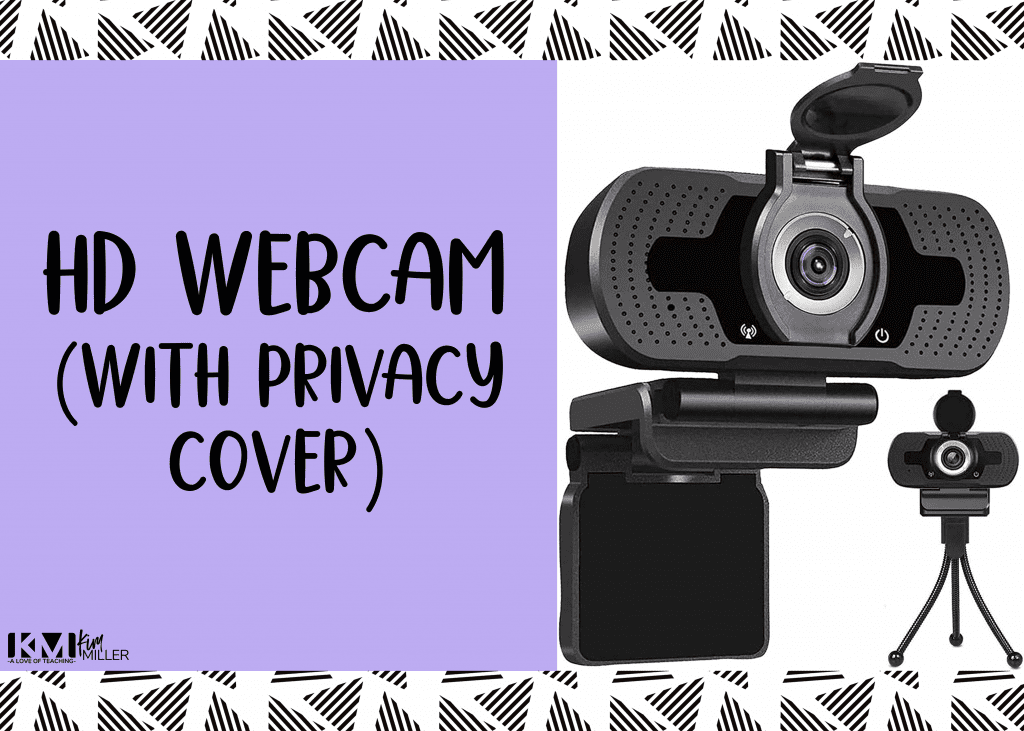
7. Headphones with Microphone
Sound quality ranks right up there with video quality when it comes to virtual teaching. Your students need to be able to hear you well, and you need to be able to hear them. Noise cancelling headphones can do both and also help to eliminate noise from your teaching environment that may keep you from hearing.
Having a microphone that is integrated with the headphones is a great way to save space and money.
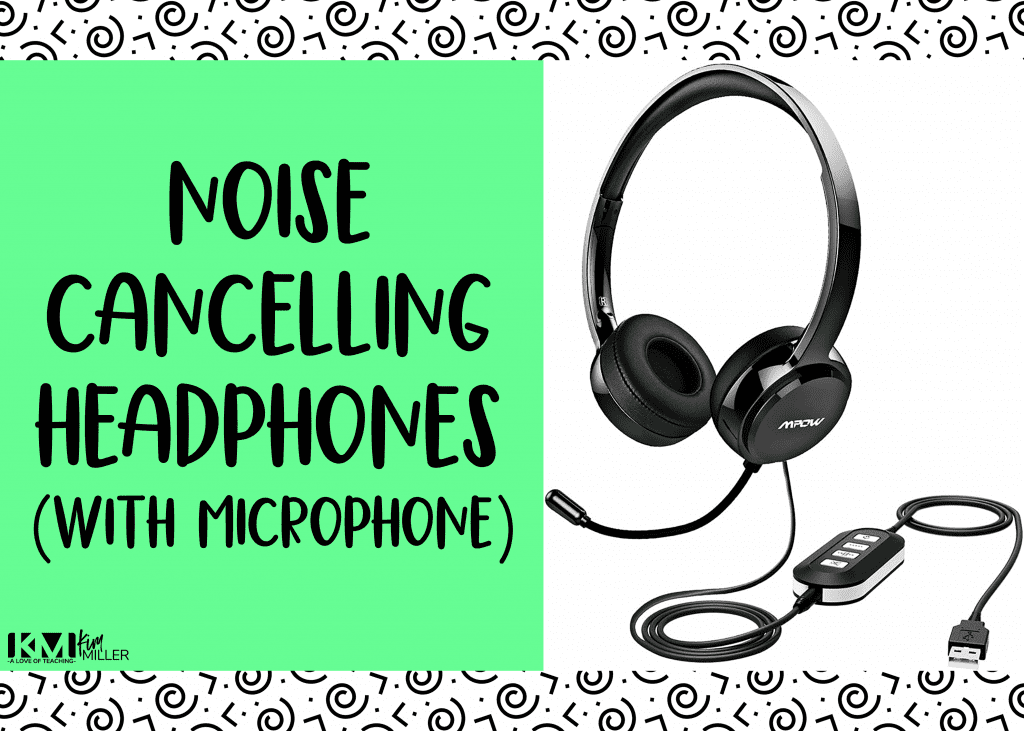
8. A Comfortable Chair
When teaching in the classroom, we find ourselves on our feet all.day.long. But with virtual teaching, you will find yourself sitting a lot more. Having a comfortable chair that supports good posture is really important. However, office chairs can be expensive. So turn any chair into a high-quality office chair with a memory foam seat cushion. This seat cushion is designed to support your tailbone and spine as you sit for extended time periods.

9. Mouse Pad and Wrist Support
With the increased use of technology comes issues that we often don’t think of related to the teaching profession. But arm and wrist pain is a very real thing and can be traced back to hand positions used when using a mouse. A mousepad with wrist support will help alleviate the additional pressure that can be put on that area of the body.

10. Video Lighting
Having a bright atmosphere is one of the best things you can do to create a quality video or live stream for virtual teaching. A dark video makes it difficult for students to see you and your teaching aids. However, this small ring light can solve this problem. What is great about this light is that it illuminates your face and background without having light shining directly in your face and eyes.

11. Blue Light Glasses
With an increased time on the computer, these blue light glasses will protect your eyes from the blue light emitted from the computer monitor. I don’t know about you, but too much blue light keeps me awake at night! Blue light is a type of light waves that are not very well filtered naturally by our eyes. With the amount of time we spend in front of screens, eye doctors are becoming more concerned about blue light’s effects on our eye health.
We can easily combat this with blue light blocking glasses. Think of these like sunglasses for the blue light from screens. If something as simple as blue light glasses can protect my eyes and help me sleep better at night, I’m all for it!
If you wear prescription glasses, you can have a blue light filter added to your lenses. Make sure to ask about this option where you purchase your glasses. After all, wearing two pairs of glasses at the same time isn’t so easy.

12. Distance Learning Ideas
For many teachers, going virtual is a new and unknown territory. You probably didn’t have a class on virtual teaching when you got your teaching degree. And while there are many similarities to teaching in person, there are also many differences. This book is filled with great tips and ideas for virtual teaching. The authors will also help you prepare for virtual teaching with a plan that will take you from the first day of school to the last.
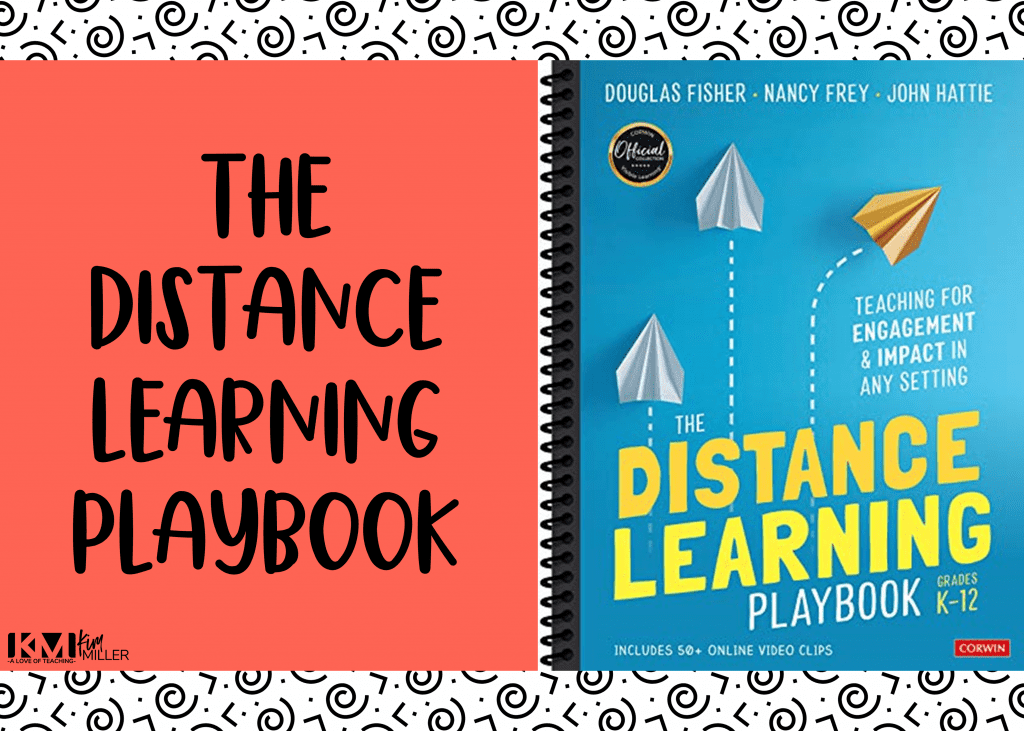
13. Technology Tips and Ideas
The Interactive Class is a fantastic book filled with technology ideas to use in teaching. What’s great is that these ideas can be used for both virtual teaching and in-person teaching. With both instruction for you as the teacher and activities you can use with your students, this book will help fill your virtual classes with engaging activities to keep your students learning.
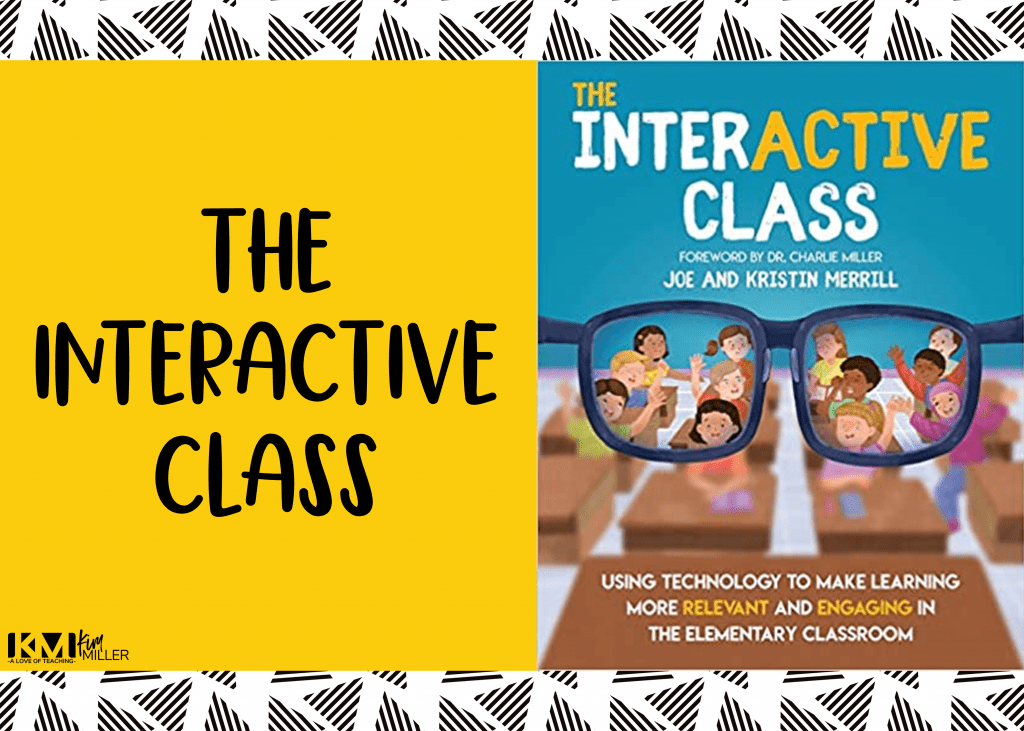
14. The Perfect Teacher Shirt
And just for fun . . . this teacher shirt is a fun way to show how much you love your job and your students even when you can’t meet in person.
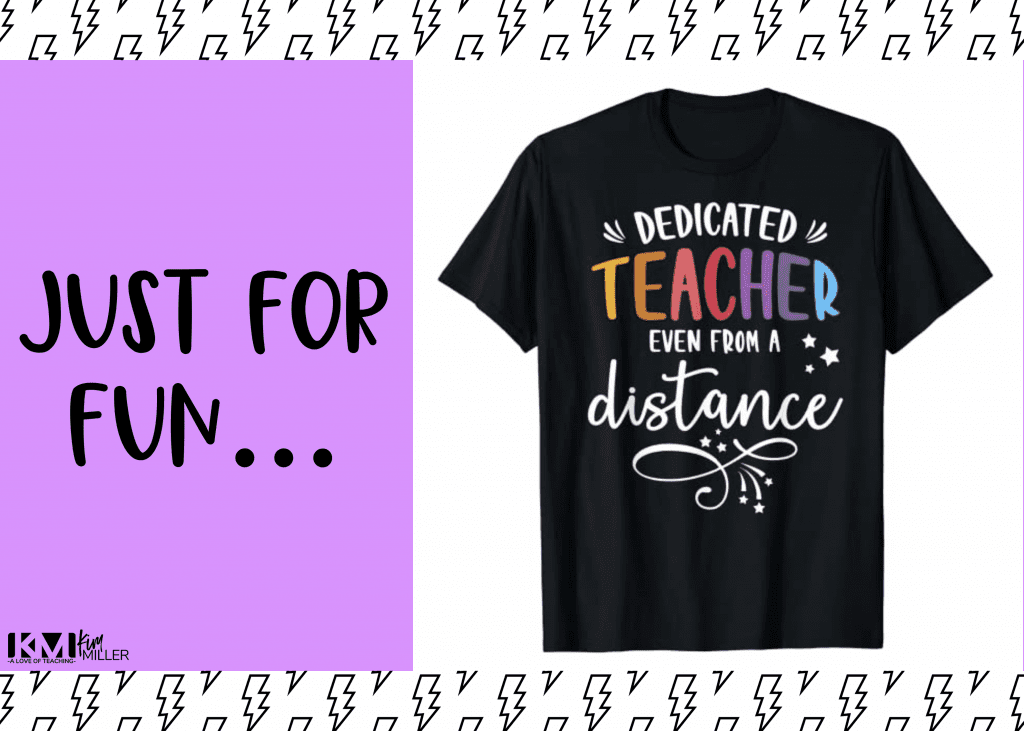
15. Digital Activities and Resources
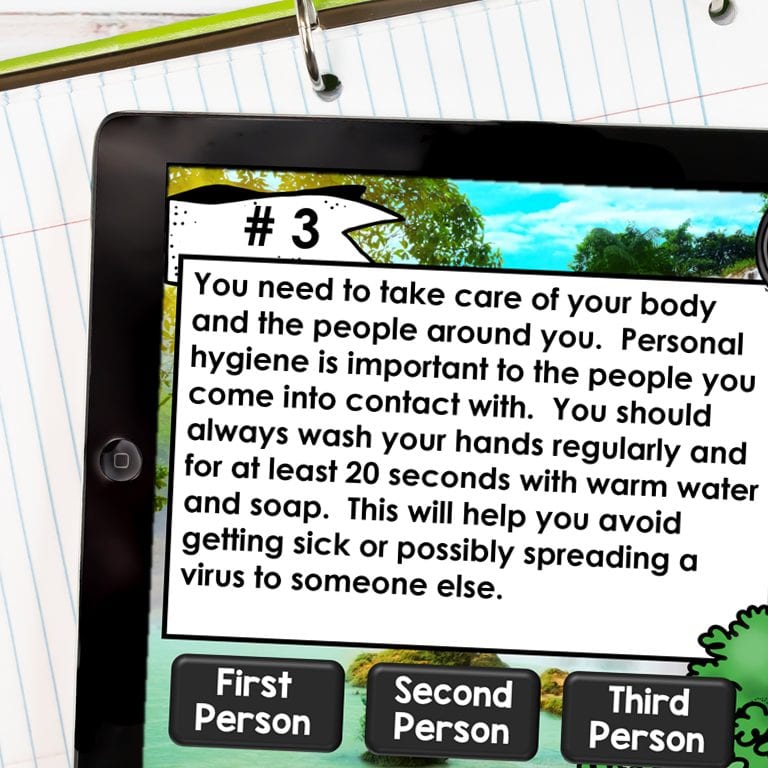
If you are teaching virtually then it is very likely that your students will be completing their work digitally. Thankfully, the number of digital lessons and activities has increased substantially. These ready to use resources will save you time. Find out more about digital resources in these posts:
- 25 Useful Resources for Remote Learning
- At Home Learning Made Easy
- 5 Ways to Use PDFs Digitally in the Virtual Classroom
- How to Use TpT Digital Activities for Distance Learning
Save these Virtual Teaching Must Haves
Pin this to your favorite classroom Pinterest board so you can come back for more virtual teaching ideas or to grab these helpful virtual teaching tools.