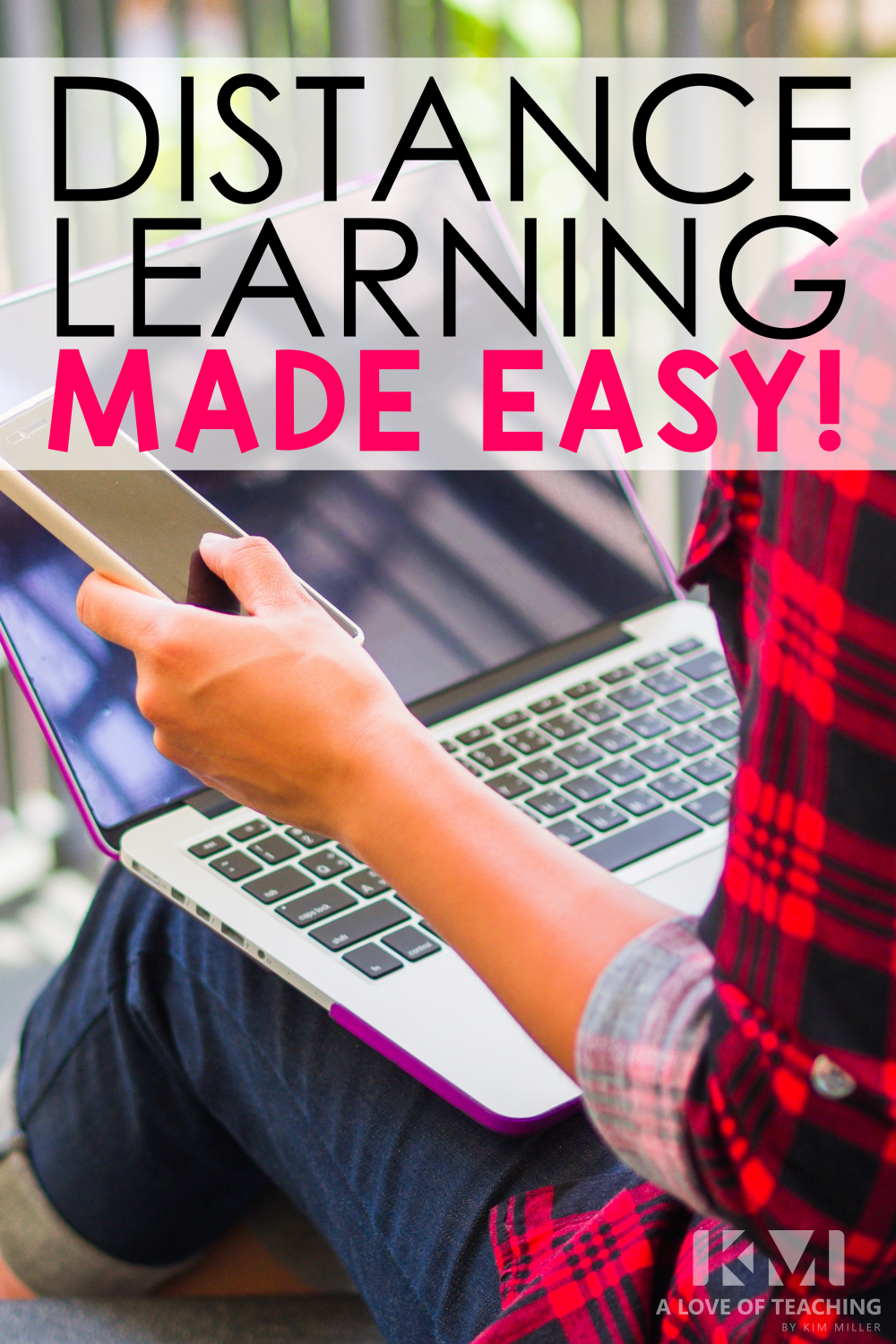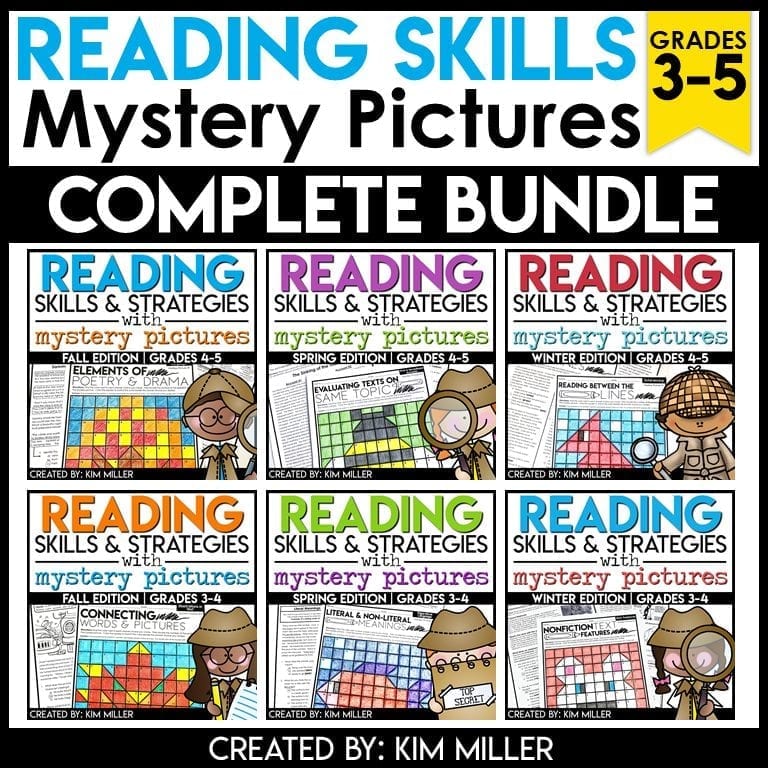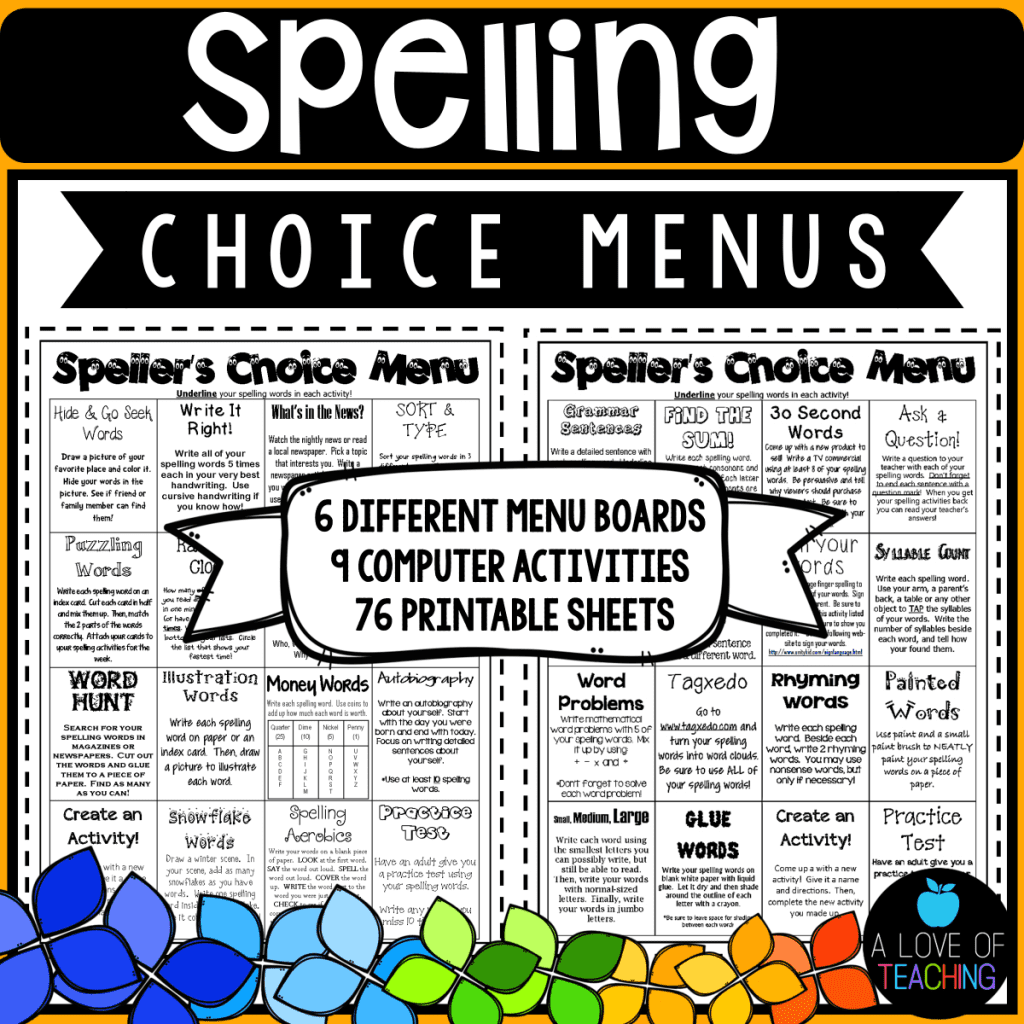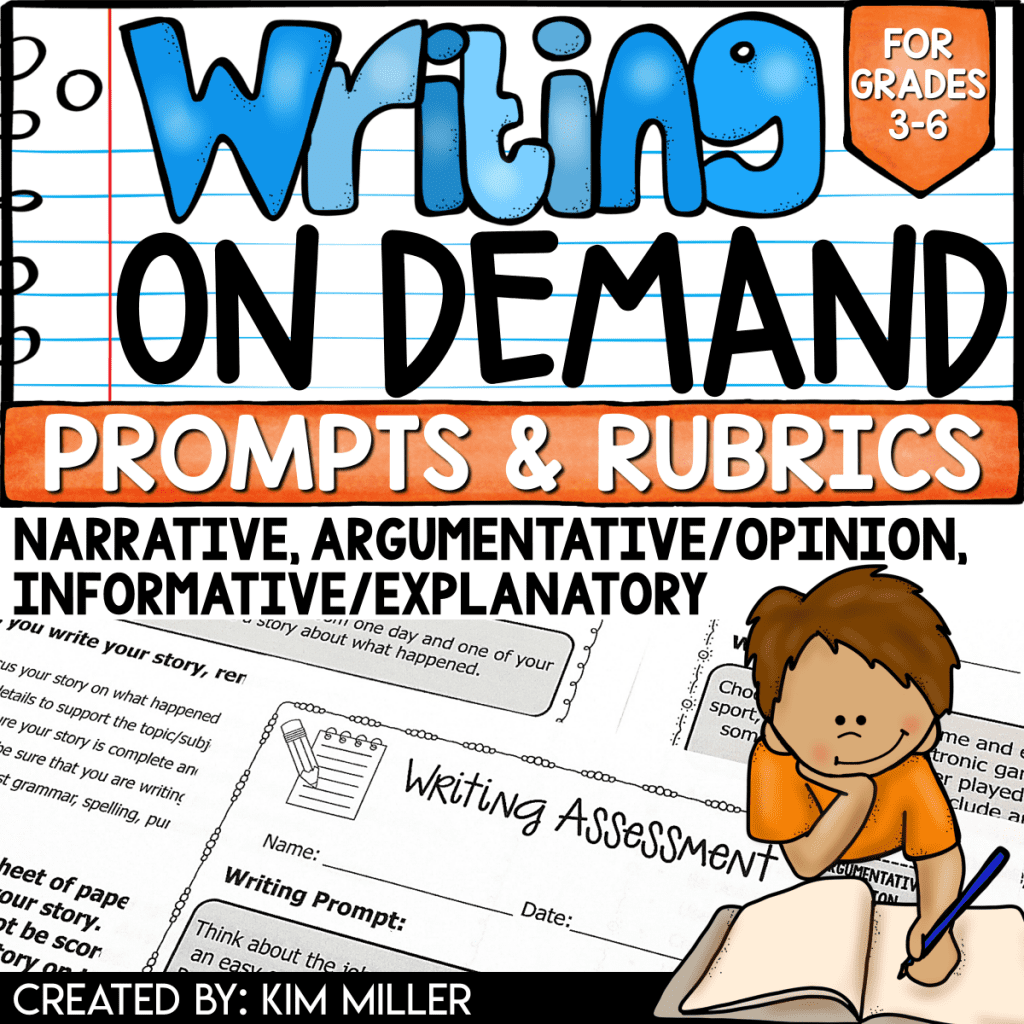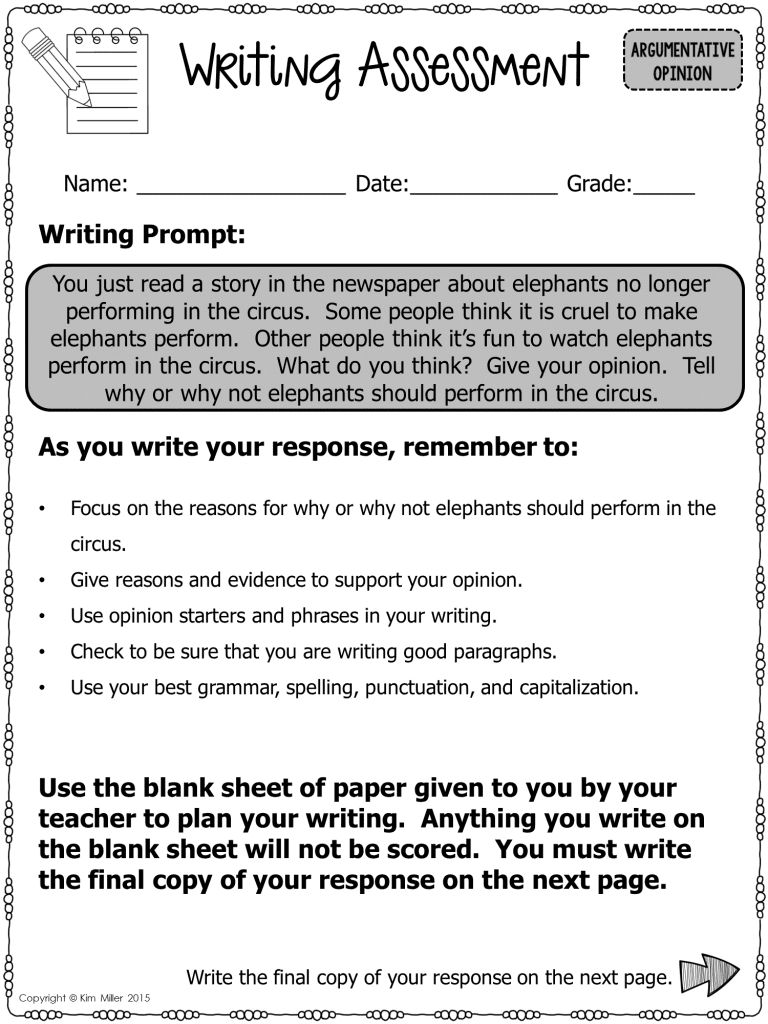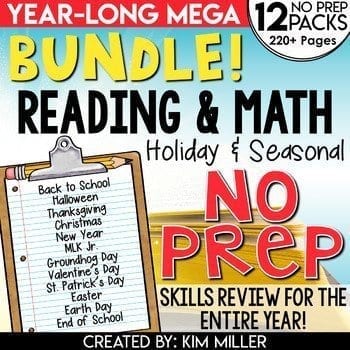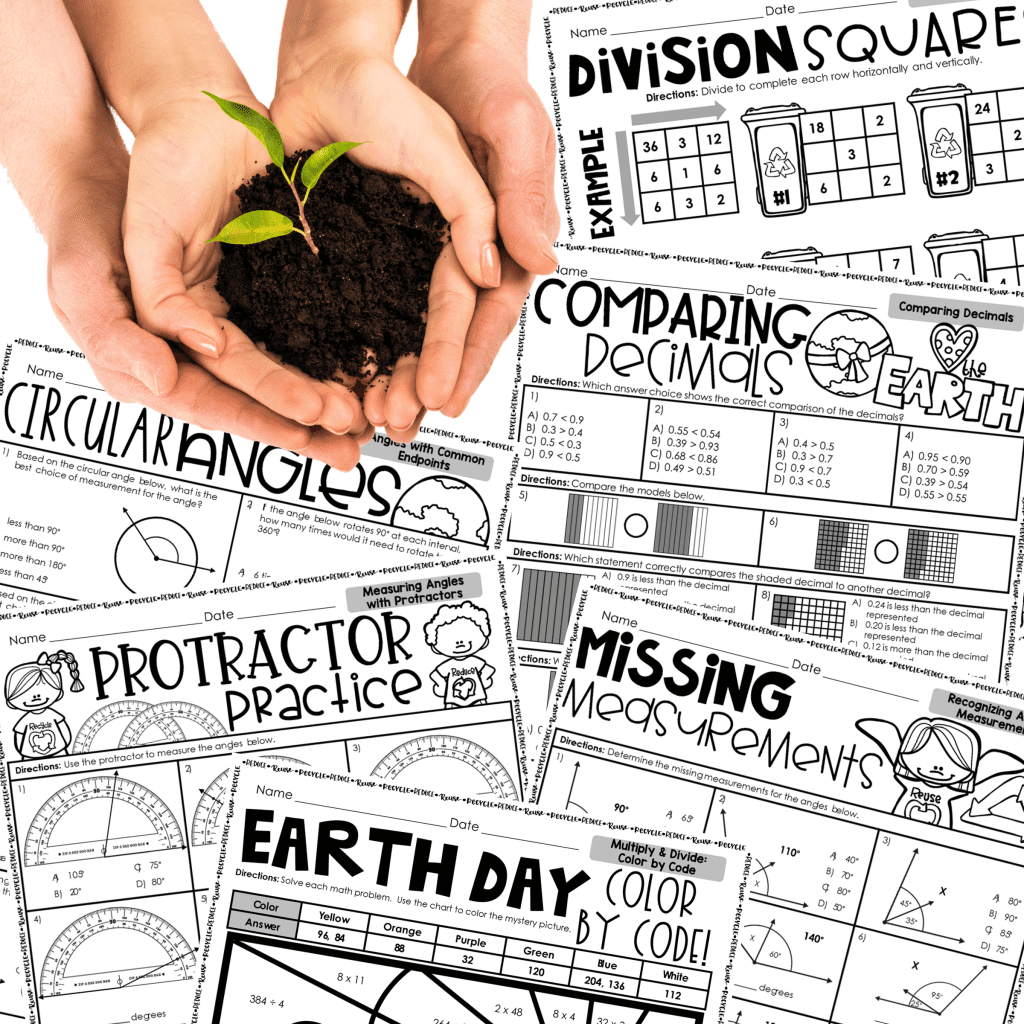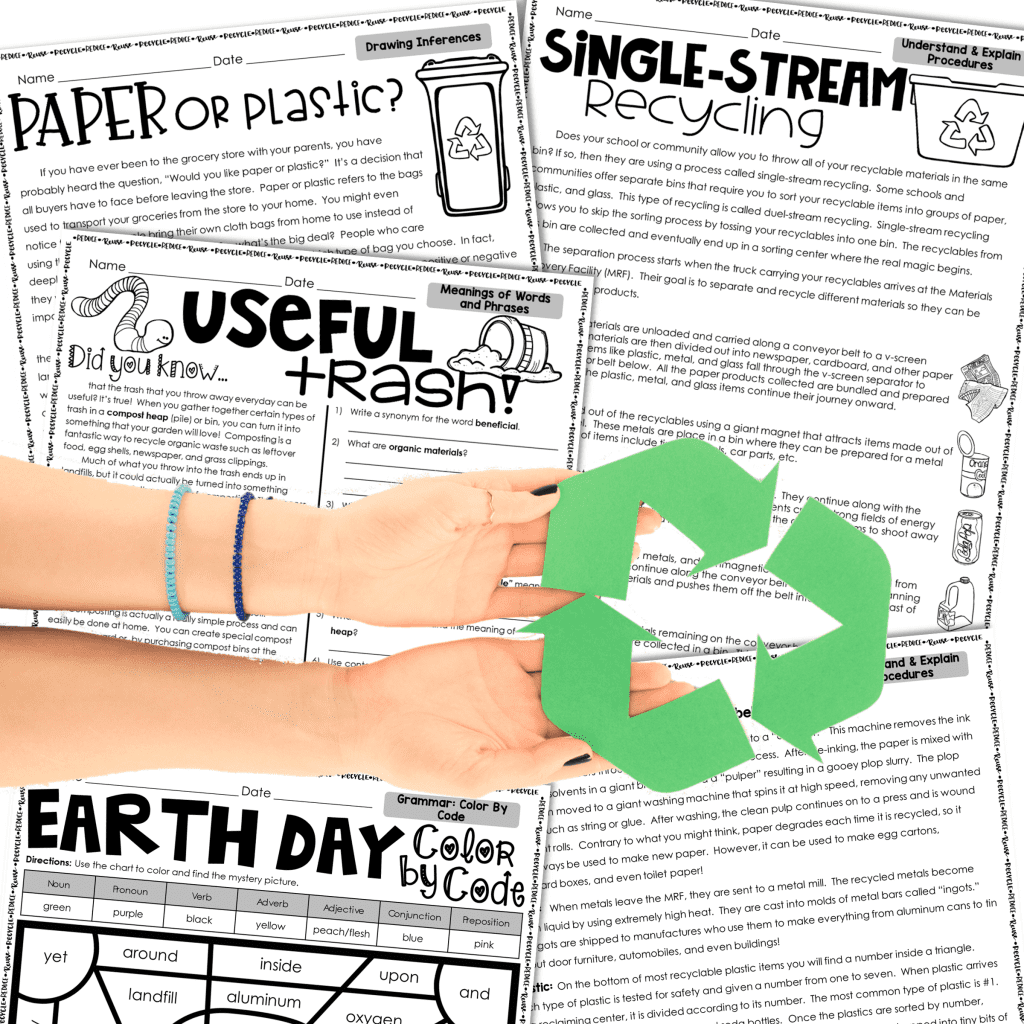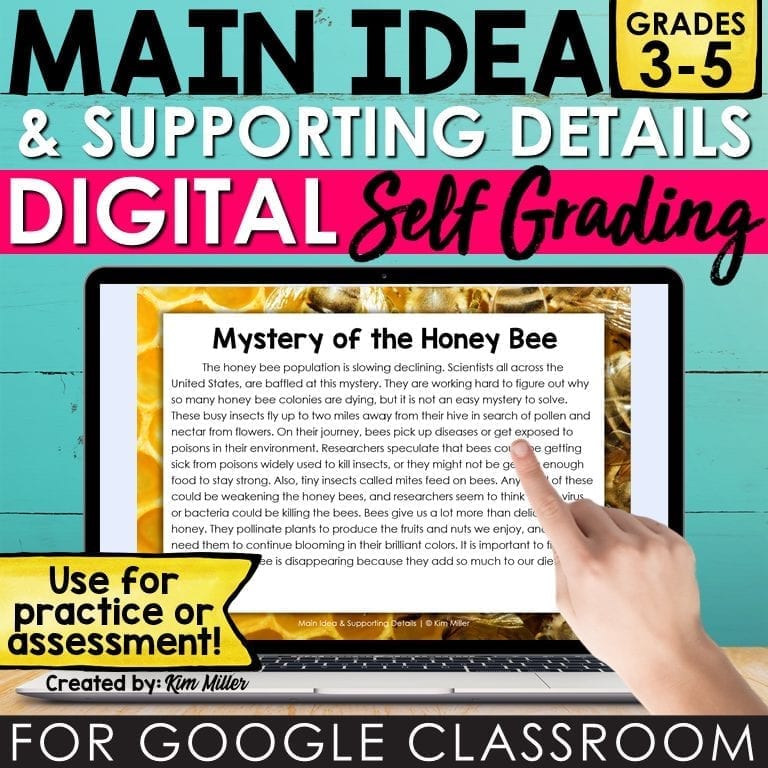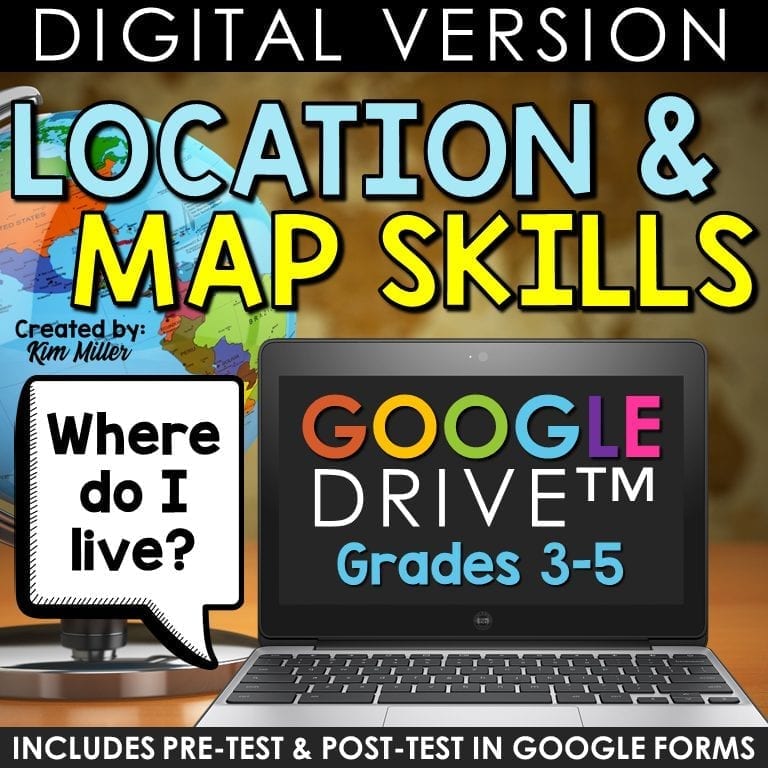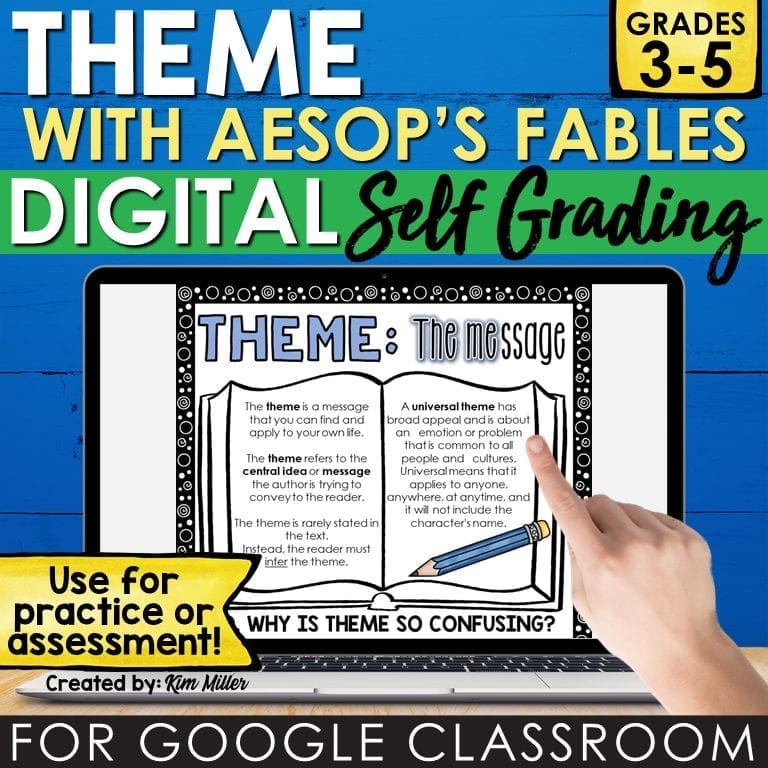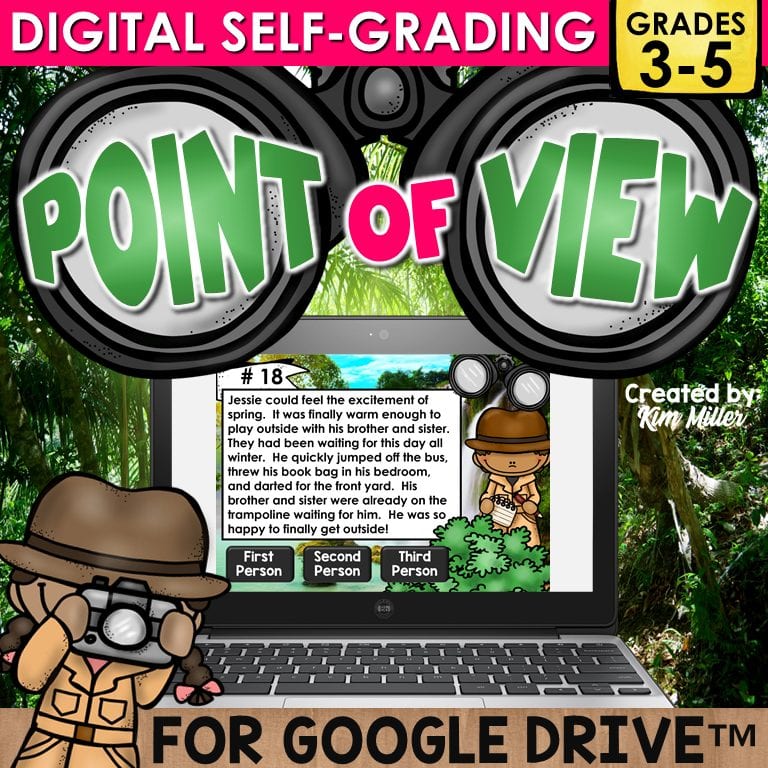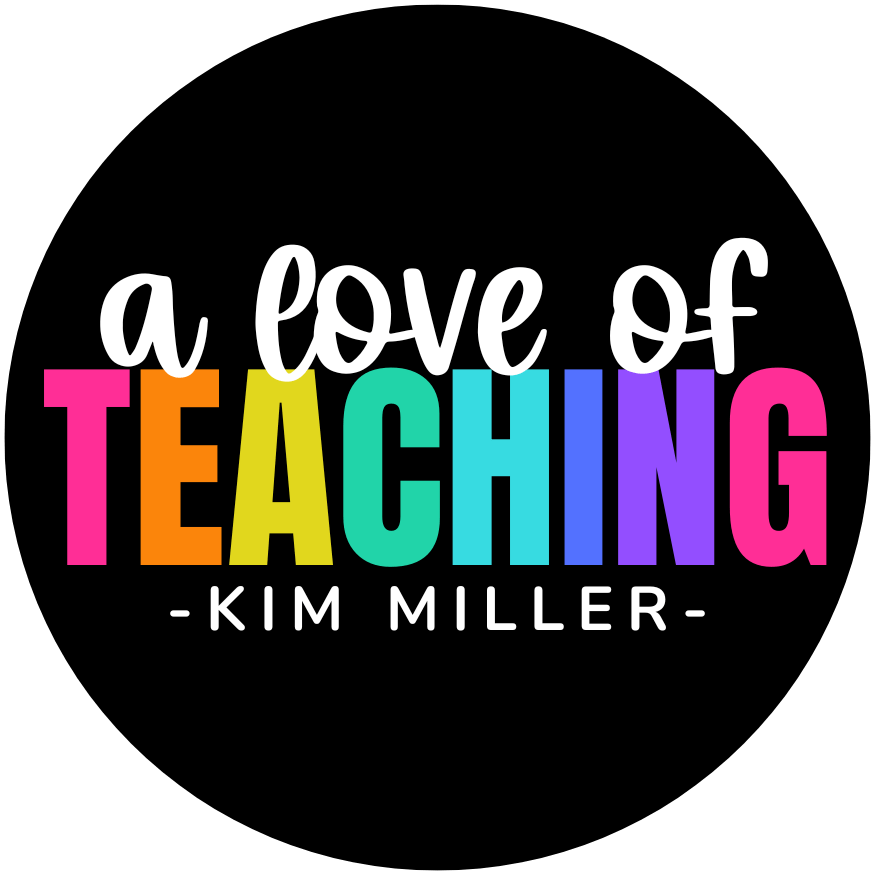Distance Learning Made Easy
Whether you have been thrown into distance learning because of a worldwide emergency like the coronavirus, your school is transitioning to a 1:1 format or whether you have chosen to educate your children through homeschooling, these distance learning tips and resources will make your job easier!

What is Distance Learning?
Distance learning is an educational approach where the students are doing a substantial part, if not all of the learning away from the actual school classroom. Many schools use distance learning in the case of an emergency like the COVID-19 virus, tornados or floods. Distance learning enables students to continue “school” or learning while the actual brick and mortar building is closed.
E-Learning is an education approach that involves students using devices like tablets to host their textbooks and assignments. Students also turn in assignments digitally to the teacher. The use of Google Classroom is a common platform for E-Learning.
Many times these two educational approaches get merged – distance learning through e-learning. (Although distance learning doesn’t have to be technology based. It can easily be done with textbooks, paper and pencil too!)
Distance Learning Tips
If you are new to distance learning, here a few tips to take to heart. I offer these tips in hopes that it will save you time in the long run.
Plan Based on Concept / Skill
Here’s a fact – students working 1 on 1 are likely to finish assignments more quickly than in a classroom setting, especially if the parents are working along side them. So don’t try to fill an 8 or 9 hour day, instead plan based on the skills or concepts. Think of how you would teach the same skill or concept in the classroom and build assignments in the same way. If you would normally do a whole group teaching lesson followed by 2 days of practice, then do the same type of thing with distance learning.
Be Explicit
Whether it is giving instructions or setting the expectations for the assignment, be explicit. Your students and parents will thank you when they can look at an assignment and know exactly what to do. Make sure instructions are written down and provided with the assignment. Trust me – the more explicit you are in the instructions the less follow-up email questions you will be answering later. 🙂
Make Learning Fun

Just like you would work to make learning fun and engaging in the classroom, do the same with distance learning. In some ways it is a little easier because you can send them on a learning scavenger hunt filled with videos, images and activities. Just the fact that they are not in the classroom will be a plus for some students. Distance learning is a great time to add some extra technology skills or introduce new apps! Some new and exciting activities will make the students more eager to work at home. The parents will thank you!
Don’t Underestimate the Power of Review
A spiral review is a really powerful thing. Students lose less when they are consistently reviewing previously learned material. It is also easier for students to work independently when a skill is being reviewed. (The parents will thank you! – Do you see a common theme? See the next tip for the wrap-up!)
There are a lot of fun ways for your students to review skills that have previously been taught. Sending review materials should not make you feel guilty. In fact, you should feel confident that your students are really mastering skills that they will build upon next year.
It’s a Team Effort

During distance learning, parents end up becoming homeschooling teachers whether they wanted to or not. We’ve all seen the memes that float around about parental feelings when it comes to math. So instead of just assuming that the parents are gung-ho about distance learning, let them know you are working behind the scenes to make distance learning easier for them. Assignments that are sent home should be easy to understand by the parents and students.
Provide parents with everything they need and more. Think of it like the best sub plans you’ve ever written. Remember the tip above – be explicit. Don’t ask them to find a video on the water cycle, provide them with the exact link. Don’t recommend following a schedule for consistency – give them a sample schedule that they can look at or even use.
And last but not least, remember they are probably stressed out about these changes just as much or more than you are. Communicate with them in a way that lets them know that you understand what they are feeling and that you are available to help.
Great Distance Learning Resources
Finding resources that easily work for distance learning can be time consuming. And if you are entering this phase due to an emergency then you know time is of the essence. So I wanted to pull together some resources that are super easy to use for distance learning or E-Learning. All of these resources can be printed and copied into a paper packet or they can be shared via Google Classroom or other online classroom platform. All I ask is that these are shared only with your class(es).
Reading Skills and Strategies Mystery Pictures
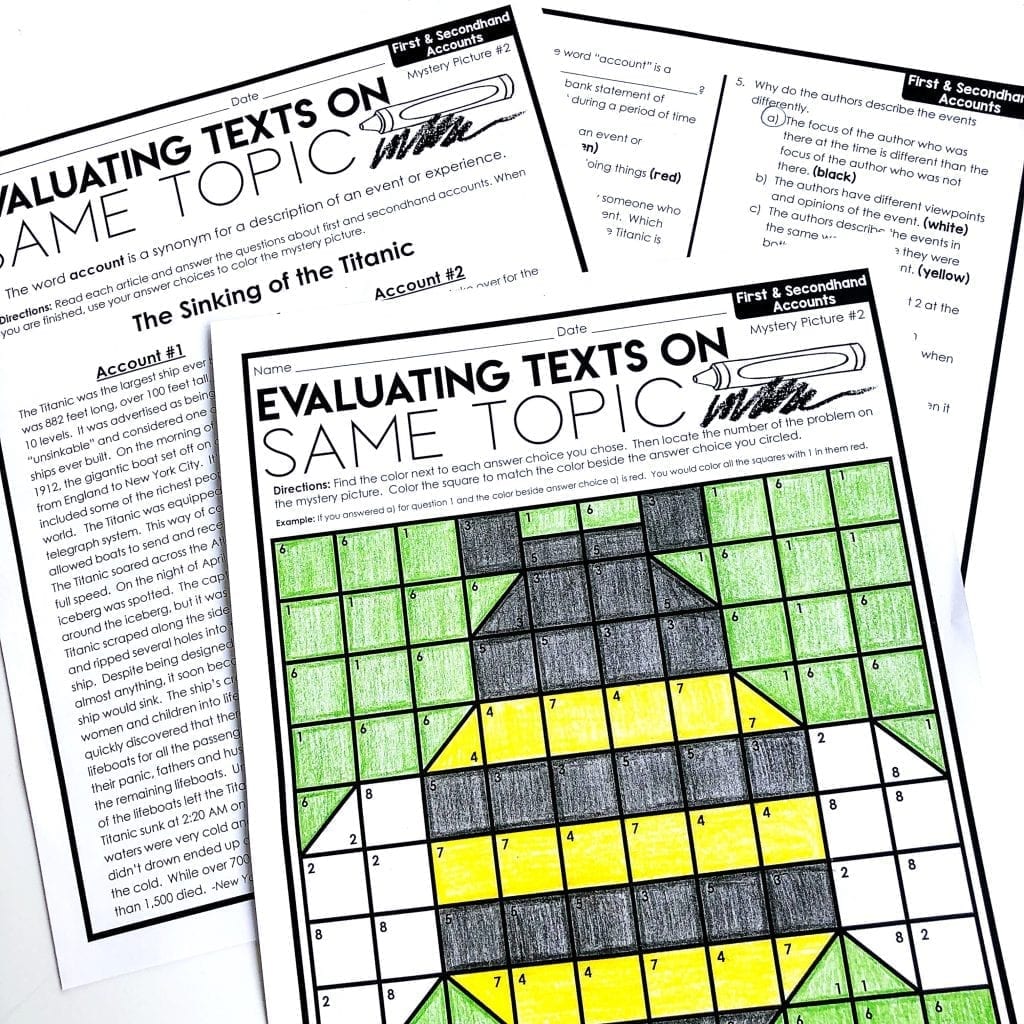
Your students are going to LOVE, LOVE, LOVE these reading skills mystery pictures. This resource takes reading passages to a whole new level and adds an element of fun and excitement. Each passage covers a different important reading skill and / or strategy. Students use the code on the answer sheet to color in the mystery picture. You can easily check student answers based on their final picture! You can find out more about these mystery picture reading passages in this blog post (There’s even a freebie there!) Here’s some NO PREP, ready to send reading passages:
- Spring Reading Mystery Pictures 3rd – 4th Grade
- Spring Reading Mystery Pictures 4th – 5th Grade
- Bundle of Reading Mystery Pictures 3rd – 5th Grades
Spelling Activities Your Students Will LOVE
These spelling menus provide a ton of fun and different spelling activities. They are perfect for sending home for distance learning because there is so much variety. Whether students complete the activities digitally or using pencil and paper they will have lots of opportunities to work on important spelling skills.
Just look at all the fun! There’s enough in this packet to keep you covered for any length of distance learning or the entire school year! I did a detailed blog post about different ways to use these spelling menus.
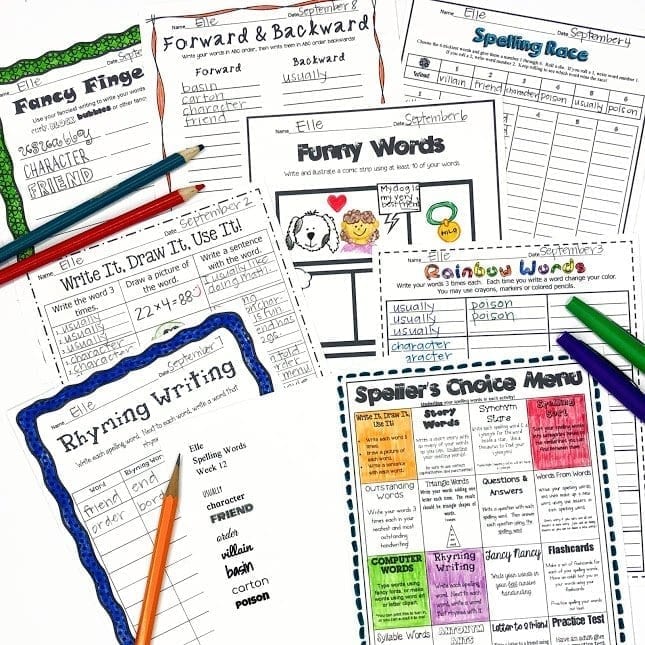
Writing on Demand – Writing Prompts and Rubrics
Need to give your students opportunities to practice different types of writing? These Writing on Demand writing prompts and rubrics are perfect. This set includes writing prompts for narratives, argumentative or opinion writing and informative or explanatory writing. You get 5 writing prompts for each type.
What makes these perfect for distance learning is that each page has more than just a prompt. There are also reminders for what should be included to help students as they write. Additionally, scoring rubrics are also provided. Give students a copy of the rubric so they know exactly what they are being scored on – then challenge them to get the highest mark in each category.
A No-Prep Packet for Math and Language Arts
These No Prep math and language arts worksheets are great for distance learning too. Just print and copy the pages you want or upload them and assign them through your digital learning platform. Each resource includes numerous review activities for math and language arts skills. There are sets for many different seasons and holidays through the year. Check out these fun Earth Day math and language arts activities.
There are sets for holidays and seasons for the entire year. Here’s a few your students will love!
Looking for Digital Resources?
Here are few digital resources that can easily be shared via Google Classroom, Google Drive, or other online classroom platforms. Please remember to only share with your class(es).
- Main Idea for Google Drive™ a Digital Activity| Self Checking Independent Work
- Location Map Skills for Google Drive™ | Digital Independent Work
- Digital Theme with Aesop’s Fables for Google Drive™ | Independent Work
- Digital Point of View for Google Drive™ | Self Grading Independent Work
Save these ideas!
Just pin this to your favorite classroom Pinterest board so you can get back here quickly!